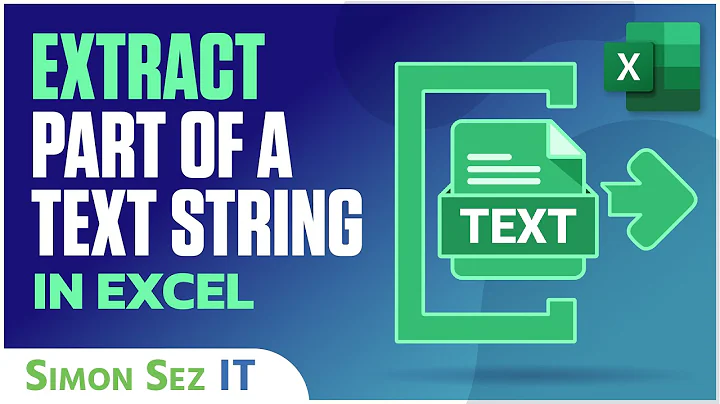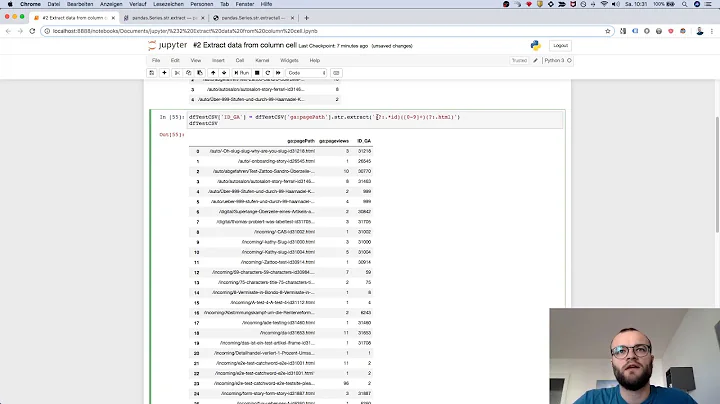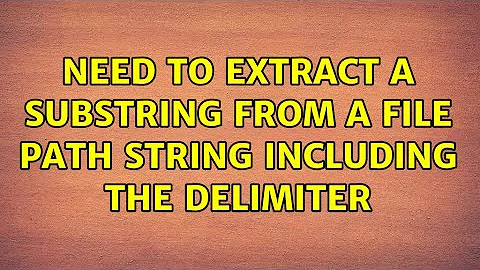Need to extract a substring from a file path string including the delimiter
Solution 1
You could use sed like below:
sed 's/\(\.jar\).*/\1/' <<<"test1/test2/Test.jar/Test2.jar/com/test/ui/GI.class"
Or through awk command:
awk -F'\\.jar' '{print $1".jar"}' <<<"test1/test2/Test.jar/Test2.jar/com/test/ui/GI.class"
The output is:
test1/test2/Test.jar
Solution 2
Besides sed, you also have the option of using grep for this, with the PCRE regex ^.*?\.jar:
grep -oP '^.*?\.jar' <<<"test1/test2/Test.jar/Test2.jar/com/test/ui/GI.class"
This prints only the match (-o), uses PCRE (-P), and matches text that:
- starts at the beginning of the line (
^), and - contains any character (
.), any number of times but matched lazily (*?), - followed by a literal
.character (\.) andjar(jar)
Using the lazy quantifier *? instead of the usual greedy quantifier * causes grep to match the fewest characters possible.
- Without it (and with the greedy quantifier instead),
grepwould match as many characters as possible so long as the match ended in.jar, which would fail to stop after the first.jarin cases where there is more than one. - The
-Pflag is required because, of the regex dialectsgrepsupports on Ubuntu, PCRE is the one that supports laziness. (This dialect is very similar to the regex dialect in Perl.)
Solution 3
Since you mention shell scripting I present a simple, purely shell based solution:
s='test1/test2/Test.jar/Test2.jar/com/test/ui/GI.class'
echo "${s%%.jar*}.jar"
The parameter expansion %% removes the longest suffix that matches the subsequent glob pattern .jar* (as opposed to % which matches the shortest suffix).
Solution 4
Since this question is tagged bash, here's a bash script with C-style loop and ${variable:beginning:offset} parameter expansion to extract individual characters
#!/usr/bin/env bash
substring=""
for ((i=0;i<=${#1};i++))
do
substring="$substring""${1:$i:1}"
if [[ "$substring" == *.jar ]]
then
echo "$substring"
substring=""
fi
done
This works like so in action:
$ ./parse_string.sh test1/test2/Test.jar/Test2.jar/com/test/ui/GI.class
test1/test2/Test.jar
/Test2.jar
If we wanted to extract only the first occurrence, add break on line after substring="" inside if statement
Solution 5
In python:
python3 -c "print('blub/blab/Test.jar/blieb'.split('.jar')[0]+'.jar')"
> blub/blab/Test.jar
or:
python3 -c "s='blub/blab/Test.jar/blieb';print(s[:s.find('.jar')+4])"
> blub/blab/Test.jar
Related videos on Youtube
Soumali Chatterjee
Updated on September 18, 2022Comments
-
 Soumali Chatterjee over 1 year
Soumali Chatterjee over 1 yearWhile executing a shell script, an input string is similar to this:
test1/test2/Test.jar/Test2.jar/com/test/ui/GI.classHow can I extract:
test1/test2/Test.jar[i.e. substring till first occurrence of '.jar' delimiter, inclusive], in shell scriptHow can I do this? I would not like to use cut and then append '.jar' at the end.
Thanks
-
 Sergiy Kolodyazhnyy almost 7 yearsSecond version is better ;)
Sergiy Kolodyazhnyy almost 7 yearsSecond version is better ;) -
 terdon almost 7 yearsWhy use a C-loop? Why not just
terdon almost 7 yearsWhy use a C-loop? Why not just${str//.jar*/.jar}? -
steeldriver almost 7 years@DavidFoerster pls post that as an answer - IMHO this is by far preferable to all the sed/awk/grep/perl solutions suggested so far
-
 Sergiy Kolodyazhnyy almost 7 years@terdon because iterating over characters of the string is the first idea to which my mind gravitated for some reason; no specific reason.
Sergiy Kolodyazhnyy almost 7 years@terdon because iterating over characters of the string is the first idea to which my mind gravitated for some reason; no specific reason. -
 Sergiy Kolodyazhnyy almost 7 years@DavidFoerster I agree with steeldriver. You might want to post that as answer.
Sergiy Kolodyazhnyy almost 7 years@DavidFoerster I agree with steeldriver. You might want to post that as answer. -
Eliah Kagan almost 7 years
%%is standard. The Parameter Expansion sections of IEEE 1003.1-2008, IEEE 1003.1, and SUSv2 all cover it as "Remove Largest Suffix Pattern." Although not all Bourne-style shells are standards-conforming, I believe%%is as portable as most of the other shell features we typically say are portable. -
 David Foerster almost 7 years@EliahKagan: Thanks! I removed those parts of the question accordingly.
David Foerster almost 7 years@EliahKagan: Thanks! I removed those parts of the question accordingly.