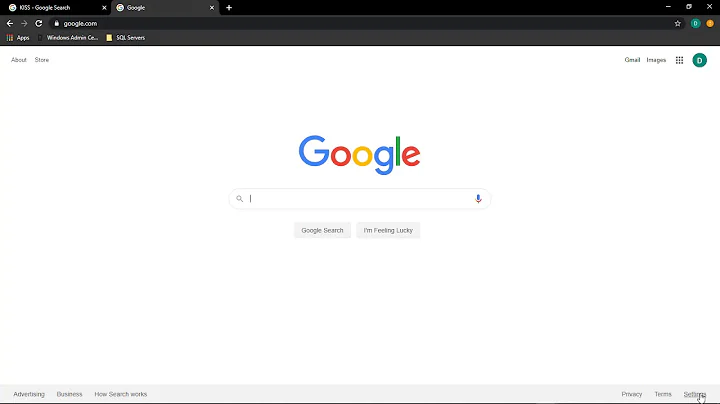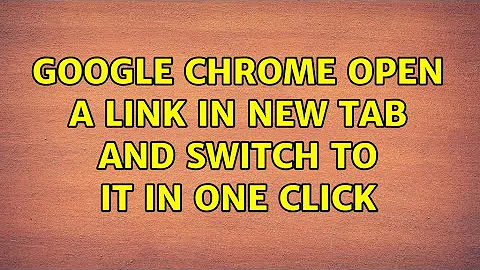Google Chrome: Open a link in new tab and switch to it in one click
Solution 1
Try Ctrl+Shift+Click or Shift+Middle-click (Cmd+Shift+Click on Mac)
Use the Tab Activate or Tabs to the front! extensions.
Solution 2
There are many extensions that can open new links in an active tab (i.e., open links in a new foreground tab) with "one click."
Mouse Gesture Extensions
-
By default, click on any link and drag to the right (→) to open it in a foreground tab. You can configure this gesture on the "Super Drag" tab of the extension's Options page.
-
Enable the "Super Drag(Drag&Drop Action)" option on the "Basics" tab of the extension's Options page. You can then open new foreground tabs by clicking on links and dragging downward. To change or configure this gesture, go to the "Drag Actions" tab on the Options page (only visible after enabling the "Super Drag(Drag&Drop Action)" option).
-
By default, click on any link and drag to the right (→) to open it in a foreground tab. To show visual feedback when dragging the link, enable the "Super Drag" feature by going to General → Features ON on the extension's Options page. You can configure the gesture by going to Simple Drag → Link Actions, or Super Drag → Link Actions (if you enabled Super Drag), on the Options page.
-
Paid app with free trial period. By default, right-click on any link and drag upward (↑) to open it in a foreground tab. To make this a left-click drag instead, go to Settings → Mouse Button to Start Gesture on the extension's Options page.
Other Extensions
-
Allows opening new foreground tabs via "long-clicking", i.e., by clicking and holding down the mouse button on a link for a small amount of time. On the extension's Options page, you can enable long-clicking for the middle and right mouse buttons. You can even enable "Super Drag" to open links in the foreground by dragging them, making this extension a potential substitute for the mouse gesture ones.
-
Right Click Opens Link in New Tab
Allows right- or middle-clicking to open links in foreground tabs. By default, right click opens a link in a foreground tab, and middle-click opens a link in a background tab. You can configure this on the extension's Options page.
-
Can open all links in new foreground tabs without gestures. To enable this behavior, uncheck the "Open in background" box on the extension's Options page.
Solution 3
On MacOS, it's Cmd + Shift + Click.
Related videos on Youtube
Jayden Bryant
Updated on September 18, 2022Comments
-
Jayden Bryant over 1 year
Is there a mouse/keyboard shortcut in Google Chrome that when clicking a link opens the URL in a new tab and then makes that tab active? Kind of like CTRL + left click, but also activating the tab rather than loading it in the background.
-
barlop almost 9 yearsi'm wondering if some kind of google chrome extension that can record a macro and associate it with a shortcut. Firefox has iMacros
-
-
Karan almost 9 yearsYeah, sometimes we miss obvious things. You're welcome. :)
-
Dessa Simpson over 6 yearsThis is only for Google links. The poster is asking about ANY links.