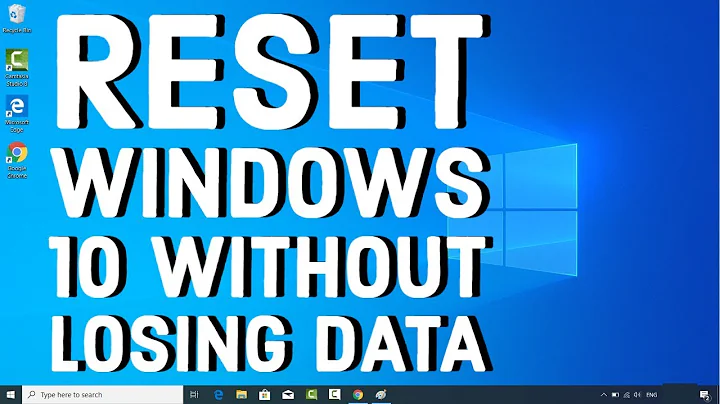How can I reset my Windows 10 PC, but keep drivers?
There's a utility called Sysprep designed for doing exactly this, and it comes with Windows. Navigate to C:\Windows\System32\Sysprep\ and run Sysprep.exe. Make sure it's set to prep the system for OOBE and that the system will shut down after the procedure.
Press OK when ready.
Related videos on Youtube
Greg Whatley
My name is Greg and I'm a student and aspiring software developer based in Arlington, Texas. I was homeschooled 1 st through 12th grade and am now attending The University of Texas at Arlington. I am very passionate about making apps that are useful, engaging, and informative without sacrificing performance and design.
Updated on September 18, 2022Comments
-
 Greg Whatley over 1 year
Greg Whatley over 1 yearI ordered an ASUS Notebook as a Christmas present for my brother, and I've been working on optimizing and updating it. I've done all the work I needed to do, and now I want to reset the PC, so it will enter into the OOBE (out of the box experience) when he opens it. Unfortunately, when I choose to reset the PC (and keep files), I'm warned that several apps will not be kept, including:
- The network driver
- Trackpad gesture support
- Graphics driver
- Audio driver
How can I reset the PC, but keep the drivers that I've installed, so that I do not have to work on the PC (I.E. reinstall drivers) the entire morning after he unwraps it?
-
 Jeremy Pare about 6 years@Ben-N I used it but the old user is still there after doing that. Any idea how to get rid of the old user and let OOBE ask for a new one? I already have a question here: superuser.com/questions/1320453/…
Jeremy Pare about 6 years@Ben-N I used it but the old user is still there after doing that. Any idea how to get rid of the old user and let OOBE ask for a new one? I already have a question here: superuser.com/questions/1320453/…