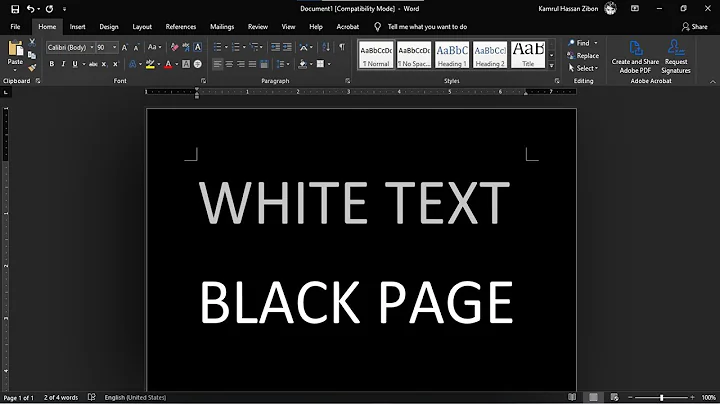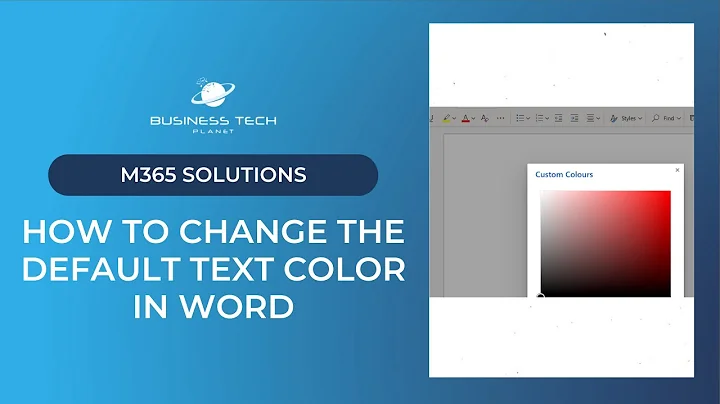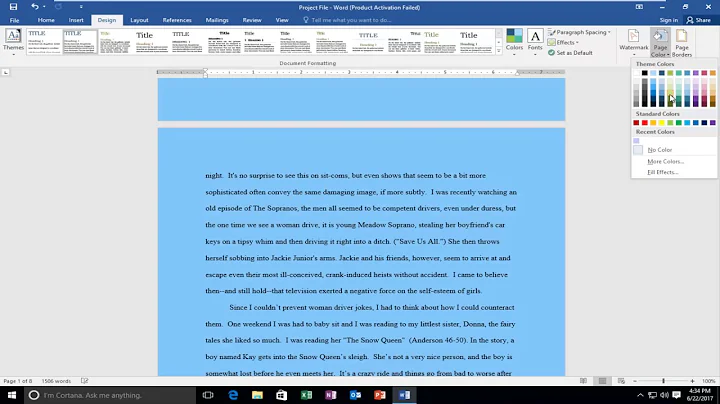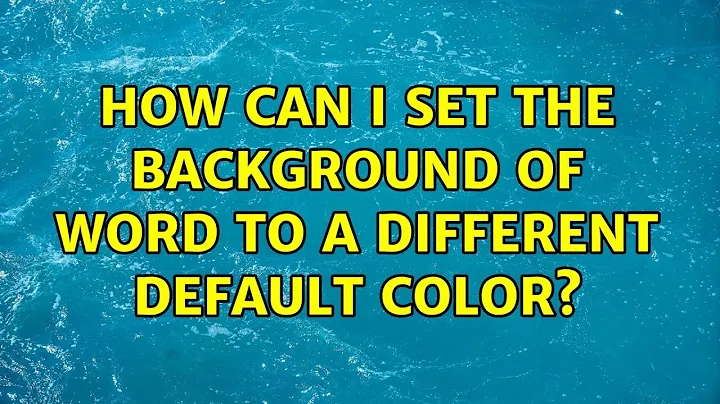How can I set the background of Word to a different default color?
9,431
Have been able to accomplish a blue background. Not through the registry, but by creating a Template using Normal.dot. Very easy.
Related videos on Youtube
Author by
poor1
Updated on September 17, 2022Comments
-
poor1 over 1 year
Default blue background and white text in Microsoft Word.
I have just moved to Word 2010 (Student Version now released) and although it is possible to create individual documents with a blue background it is not possible to set the program with a blue background as a default.
I understand this was discontinued with Office 2007.
The only way I can open a document with a blue background is to create a Template with a blue background and use that for each document I wish to create.I'm sure there must be a method of hacking the registry to accomplish this. Can you assist?
-
quack quixote almost 14 yearsthe traditional method for enforcing such a default via templates was to make the change in the default template. used to be the file "normal.dot", but it's been about a decade since i dealt with MS Word heavily, so that could've changed since then.
-
JJ_Australia almost 14 yearsPretty much the same, except now it's "normal.dotx" and in Word 2007/2010 format.
-