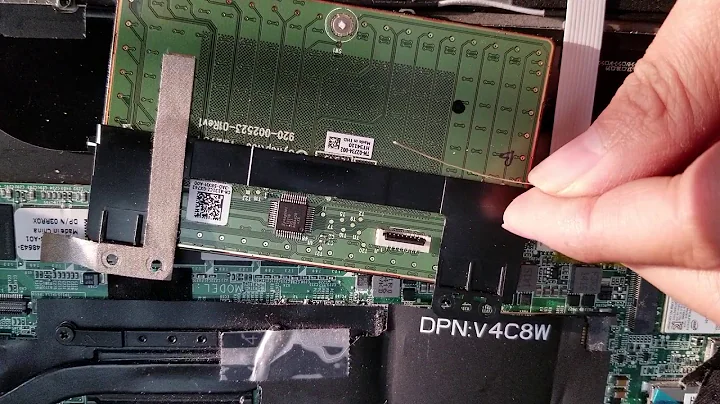How do I repair a trackpad/touchpad that has lost it's click?
Solution 1
this situation happened to me on my last mac and the only solution I found was to basically change the trackpad itself. Because I was not on warranty, I went on ifixit.com, purchased a new one and changed it. Not an easy task but it fixed my problem...
If you prefer you can always "genius bar" this situation... but it will be more expensive.
Good luck.
Solution 2
Usually, you do not need to replace the trackpad!
When you remove the bottom cover by using a pentalobe 1.2 screwdriver, you will realize that there is a screw in the middle of the area between the trackpad and the edge of the computer. It is a small philips screw. You probably need to loosen that one. Not too much though, because it might stop registering the clicks. Sometime 1/4 of a full rotation might work. You will need to experiment with this.
Moreover, when you are putting the bottom cover back, the amount of tightness applied to the outer screws will have an affect on how it is going to work. You also need to optimize the tightening level in those screws.
Solution 3
also i noticed that a bad battery can cause this problem, if you remove the back cover and the battery see if the back of the battery (the one that is directly in contact with your trackpad) is flat as it should be and without any bump. I fixed mine just pressing (gently) the bumps in the back of the battery. And of course if this is the case buy a new battery!.
Related videos on Youtube
Tom Hawtin - tackline
Updated on September 17, 2022Comments
-
Tom Hawtin - tackline over 1 year
I have a current generation MacBook Air (11.6"). The trackpad no longer mechanically clicks. It moves a bit and registers the click, but doesn't click. Possibly related to resting a hot cup of coffee on the case. Is there any way of fixing it, with or without T5s? Or is it a get Apple to fix it/live with it?
-
Tom Hawtin - tackline about 13 yearsI switch on the "tap to click" option (under Apple > System Preferences... > Trackpad) for a week. But now it has fixed itself as if by magic. Crumbs?
-
Tom Hawtin - tackline about 11 yearsIt went bad again. After I had my screen replaced it came back working but not well enough for me to switch back from tap-to-click.
-

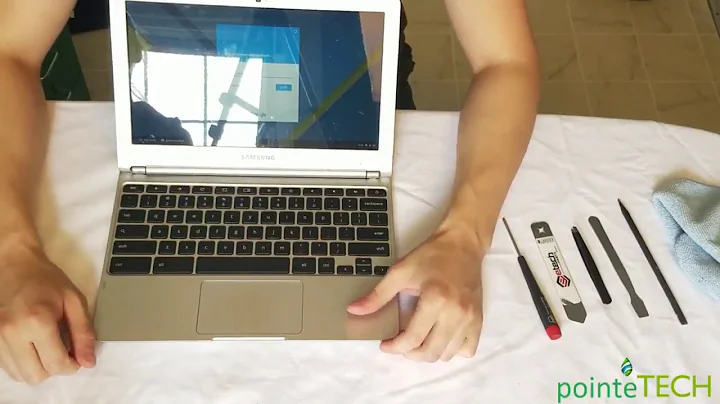

![Fix: Dell XPS 13 Trackpad Click Won't Work [SOLVED]](https://i.ytimg.com/vi/cOAHTsPJY00/hq720.jpg?sqp=-oaymwEcCNAFEJQDSFXyq4qpAw4IARUAAIhCGAFwAcABBg==&rs=AOn4CLD2uXWFm2mrrblsgDxEmz1o23IE7w)