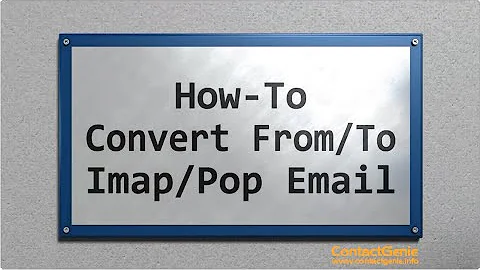How to change a POP account to IMAP in Outlook or Windows Live Mail?
You cannot switch between POP and IMAP
- IMAP - stays in-synch with the account your logging in to with all devices
- POP - always gets new messages for the device requesting
Best thing to do is,
- export the emails you want from the POP account
- disable your POP account
- create your new IMAP account
- Import the POP-EMAILS into your IMAP account
Re-Importing them will send them back to the server, so that any other device will stay in SYNCH, eg iPhone, home computer.. etc. You delete it on one of them it will go on the rest.
The server of IMAP will be the centralised SYNCH point, so all the emails need to live there, and the mailbox on the server can grow very large (eg GMAIL offers 7GB for free, or for 5USD per year you get extra 20GB, yay!)
With POP everything is decentralised and keeping data in SYNCH is almost impossible, but you dont need the server to store lage amounts of data.
If you do not want to re-import it, just keep an offline account with your archived emails.
Related videos on Youtube
Valter Silva
Updated on September 18, 2022Comments
-
 Valter Silva almost 2 years
Valter Silva almost 2 yearsI have some e-mails accounts sets to POP and now we have the IMAP service, so we would like to change to IMAP because of the benefits that it comes with it.
But I'm trying to do that in Outlook (2007) and Windows Live Mail, but it seems I can't change the settings of the account, which kind of service I would like POP or IMAP specifically, just if I create a new account is possible, but I don't want to do that, is that correct ? The only way to change the POP to IMAP is creating a new account in both programs ?
Any idea how can I do that ?