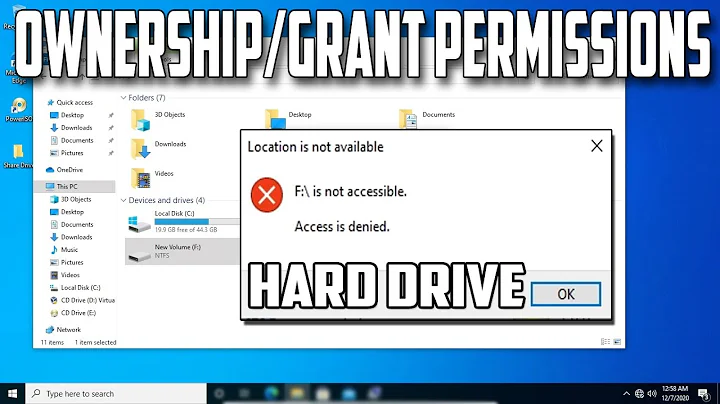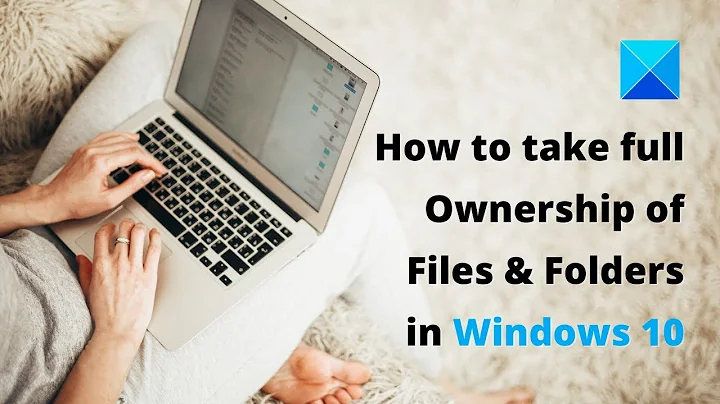How to change ownership of a file in Windows 10
Try:
Taking ownership of a file or folder from command line
Open an elevated Command Prompt window.
To do so:
a. Go to > Start > All Programs > Accessories
b. Right-click on Command Prompt, and then click Run as Administrator.
c. Type the following command and press Enter key:
takeown /f [path to folder] /r /d y
d. Then assign the Administrators group Full Control Permissions for the folder, use this command and hit Enter key:
icacls [path to folder] /grant administrators:F /T
The /T parameter is added so that the operation is carried out through all the sub-directories and files within that folder.
Related videos on Youtube
markspace
Updated on September 18, 2022Comments
-
 markspace over 1 year
markspace over 1 yearI have a file that's created by a program, and apparently an interaction with the system and Google Backup & Sync somehow scrambles the owner and permissions of the file. (The owner shows up as either "Unknown" or "Unable to display current owner", depending on where I look at it.)
I need to reclaim ownership of the file.
The standard method (from the File Explorer right click, Properties, Security tab, Advanced, Change Owner) doesn't work because I don't have permission to do that. Basically I need super user access on my own system so I can override what the OS thinks and actually administrate the file.
Anyone got a clue? Rebooting seems to clear the issue but that's a crappy solution. I have a Cygwin shell on this system if that helps. I'd prefer to not have to download any special utilities unless the source is very trustworthy.
Edit The problem re-occured. So far I'm not able to set the owner of the offending files:
C:\Users\Brenden>icacls "C:\Users\Brenden\Google Drive\proj\tempj8\build \classes\quicktest\AbstractTest.class" /SETOWNER "%username%" /c C:\Users\Brenden\Google Drive\proj\tempj8\build\classes\quicktest\AbstractTest.class: Access is denied. Successfully processed 0 files; Failed processing 1 files C:\Users\Brenden>This command fails too:
C:\WINDOWS\system32>takeown /F "C:\Users\Brenden\Google Drive\proj\tempj8\build\classes\quicktest\AbstractTest.class" ERROR: Access is denied. C:\WINDOWS\system32>-
 Vomit IT - Chunky Mess Style almost 6 yearsmarkspace - Try these two commands and tell me if this helps solve:
Vomit IT - Chunky Mess Style almost 6 yearsmarkspace - Try these two commands and tell me if this helps solve:icacls "C:\folder\path\file.txt" /SETOWNER "%username%" /Cand thentakeown /F "C:\folder\path\file.txt".... If this helps, tag me back as@PimpJuiceITand I'll add this information along with some additional detail plus some reference sources for further learning. -
 markspace over 5 yearsThe first command you gave me didn't work: see my edit but it says "Access is denied." Any other ideas? @PimpJuiceIT
markspace over 5 yearsThe first command you gave me didn't work: see my edit but it says "Access is denied." Any other ideas? @PimpJuiceIT -
 markspace over 5 years@PimpJuiceIT Just tried
markspace over 5 years@PimpJuiceIT Just triedtakeownby itself in a command prompt and it fails also. -
 Vomit IT - Chunky Mess Style over 5 yearsRead over this post and look over some of the commands if states to run with options and such. I think perhaps running
Vomit IT - Chunky Mess Style over 5 yearsRead over this post and look over some of the commands if states to run with options and such. I think perhaps runningtakeown /f "C:\Users\Brenden\Google Drive\*.*" /r /a /d yand thenICACLS "C:\Users\Brenden\Google Drive\*.*" /reset /T /C /L /Qmay help but look over all the thread and what people say does work for some. It's likely a security setting at a higher level up parent folder wise that needs to be reset or whatever but not sure if you could disable inheritance from `"C:\Users\Brenden\Google Drive` and then set the security but another thought I had. -
 Vomit IT - Chunky Mess Style over 5 yearsOh.... here's the post too by the way: social.technet.microsoft.com/Forums/windows/en-US/…
Vomit IT - Chunky Mess Style over 5 yearsOh.... here's the post too by the way: social.technet.microsoft.com/Forums/windows/en-US/…
-
-
 DrMoishe Pippik almost 6 yearsChris, to make this a self-contained answer, please summarize or quote at least the essentials from that tutorial (and keep the link to that useful article).
DrMoishe Pippik almost 6 yearsChris, to make this a self-contained answer, please summarize or quote at least the essentials from that tutorial (and keep the link to that useful article). -
Chris almost 6 yearsI'm on mobile right now, so I'll have to do several edits to meet the guideline. I'll remember that from now on.
-
 markspace almost 6 yearsI specifically mentioned this in my OP. It doesn't work. At the point where I click Change next to the Owner, it says I'm not allowed to do that. So no doesn't work.
markspace almost 6 yearsI specifically mentioned this in my OP. It doesn't work. At the point where I click Change next to the Owner, it says I'm not allowed to do that. So no doesn't work. -
Chris almost 6 years@markspace I'm blind. I'll do some more research when I get back to my computer and I'll update you if I can figure another method, if it's still unsolved. Sorry about that
-
 markspace over 5 yearsThis also says "access denied" even though I ran it as administrator and got the little "Are you sure you want let this app make changes to your device?" pop up.
markspace over 5 yearsThis also says "access denied" even though I ran it as administrator and got the little "Are you sure you want let this app make changes to your device?" pop up. -
sree almost 4 yearsThe grant administrators full rights didn't work for me, but the reset argument works:
icacls found.000 /reset /t.