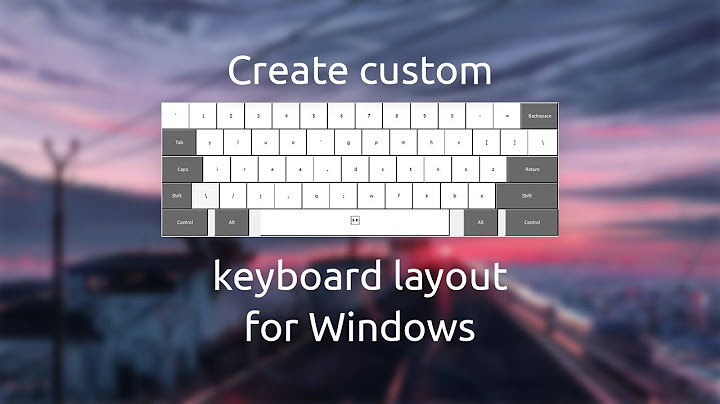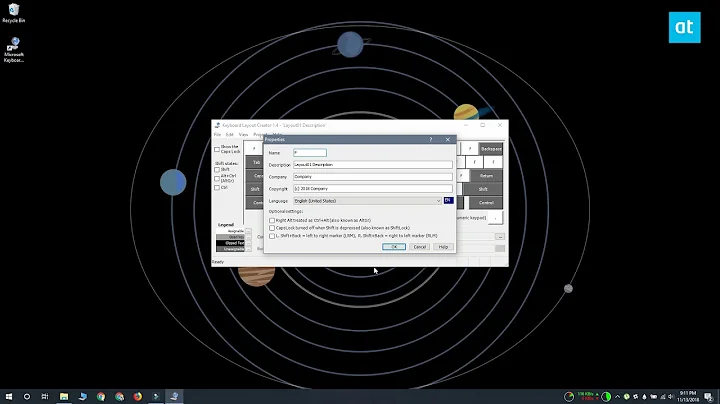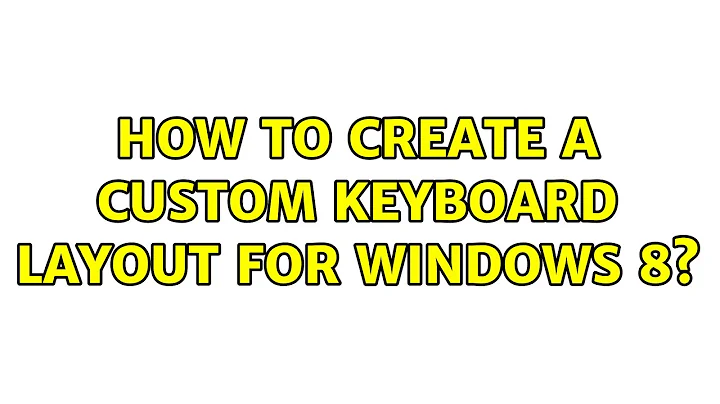How to create a custom keyboard layout for Windows 8?
5,113
You can use AutoHotKey. It allows you to map your keyboard.
AutoHotkey is a free, open-source utility for Windows. With it, you can:
- Automate almost anything by sending keystrokes and mouse clicks. You can write a mouse or keyboard macro by hand or use the macro recorder.
- Create hotkeys for keyboard, joystick, and mouse. Virtually any key, button, or combination can become a hotkey.
Related videos on Youtube
Author by
Reza Ameri
Updated on September 18, 2022Comments
-
Reza Ameri over 1 year
I want to create a custom keyboard layout for Windows 8, as the standard Persian keyboard layout has many problems and many keys have been replaced.
Is there a way or any software which I can use to create a custom keyboard layout?
-
Karan about 11 yearsHave you tried Microsoft Keyboard Layout Creator 1.4? Win8 isn't officially supported, but there are numerous reports that it works fine.
-
Reza Ameri about 11 yearsThanks it seems that I have to check it. I will report the results here :)
-
Josem almost 6 years@RezaAmeri does it work fine?
-
Reza Ameri almost 6 years@Josem it is like hundred years ago and I can not remember, sorry.
-