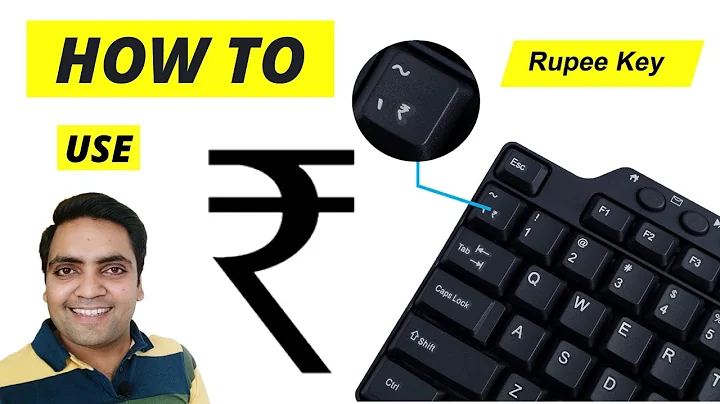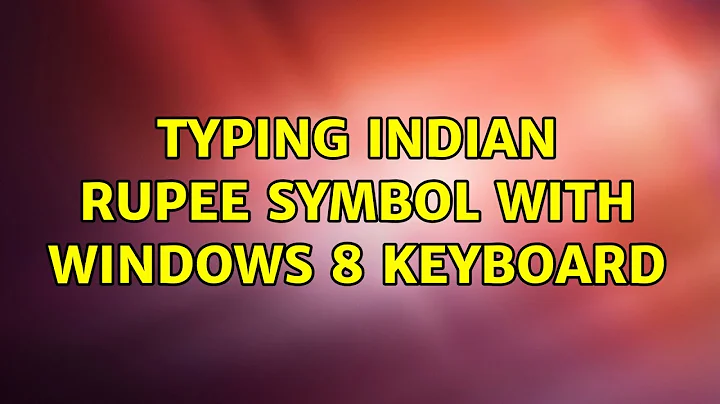Typing Indian Rupee symbol with Windows 8 keyboard
40,617
Set English (India) as your default (or only) display language and keyboard layout/input method. See my answer here, this page or this guide for details:

Once you've done so the Indian Rupee symbol (₹) should be available on pressing Ctrl+Shift+4 or AltGr+4:

Related videos on Youtube
Author by
parameswaran.T.K
Updated on September 18, 2022Comments
-
parameswaran.T.K over 1 year
I bought a Dell Inspiron 15R laptop. I don't know how to use the keyboard to type the new Indian Rupee symbol (₹). I searched Google and found an answer i.e. to hit the right Alt or AltGr key and then 4, but this is not working for me. Someone suggested trying Ctrl+Shift+4 but that too didn't work. How do I accomplish this?
-
100rabh almost 11 years╣ <- that's what I get for Alt+8377 switched to En_IN, still the same.
-
 Banketeshvar Narayan almost 9 yearsyou can also change keyboard input language from taskbar tray if you have multiple language installed. images.dotnetschools.com/Common/changeKeyBoardInputLanguage.PNG
Banketeshvar Narayan almost 9 yearsyou can also change keyboard input language from taskbar tray if you have multiple language installed. images.dotnetschools.com/Common/changeKeyBoardInputLanguage.PNG