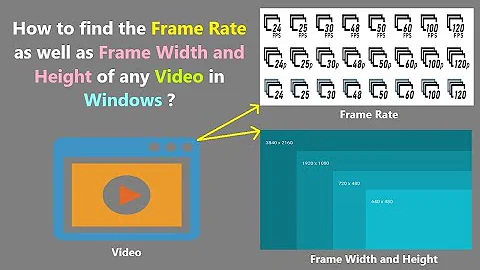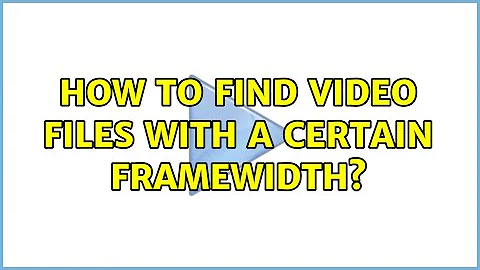How to find video files with a certain framewidth
Solution 1
I have been given the answer by a Microsoft person on one of their support forums:
If the videos are in one location or are included in a library on Windows Seven, one can use the windows explorer search with the keyword
framewidth:<=640
and that gives a list of all those videos in the library.
I tried it out and it does work:
- Start menu,
- Type in windows search: *.mp4 framewidth:<=640
That gave me a whole list. Cool.
Solution 2
Perhaps not the best method, but you could make search queries for each the file type of your most popular video formats (e.g. "type:mpg")
Then add the column "Frame width", and sort out the search results by this criteria.
Related videos on Youtube
Admin
Updated on September 18, 2022Comments
-
 Admin over 1 year
Admin over 1 yearI have the following problem: a large collection of video files of all sorts of formats with very different framewidths and frameheights on several hard drives.
I want to search for all video files that have a framewidth that is less than 640, so that I can delete all those (I need to make space for 1080p videos).
In Windows 7 I do not seem to be able to do that. I see that in Windows Explorer, in the file details, if I add additional columns of info, framewidth is an option. But I do not know how to use that info in the search function of Windows 7. I had a look at the advanced search syntax, but did not see any possibilities there.
I also googled this problem, but did not immediately find any tools to do so.
If there are tools or scripts that could do this (maybe a Windows Powershell script? - unfortunately I do not know Powershell) or some other way, I would like to hear about it.
-
 DavidPostill almost 8 yearsThis duplicates another answer and adds no new content. Please don't post an answer unless you actually have something new to contribute.
DavidPostill almost 8 yearsThis duplicates another answer and adds no new content. Please don't post an answer unless you actually have something new to contribute.