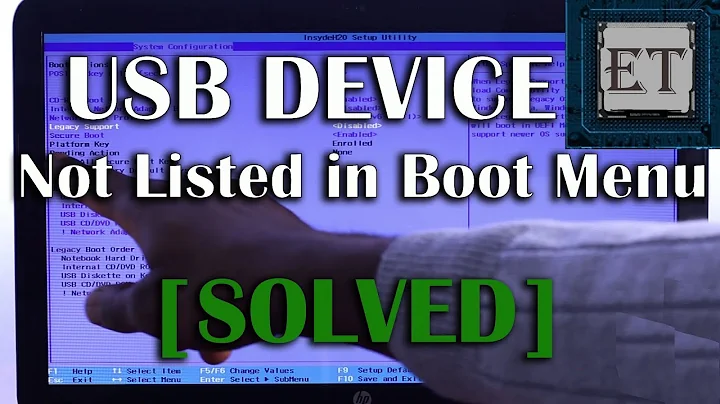How to fix "System doesn't have any USB boot system"?
57,906
Which version of BIOS so you have?
According to ifixit, insydeH20 A9 should allow you to do this. The issue is UEFI. You need to enable legacy boot.
- Start the machine and hit F2 to get to BIOS.
- Disable secure boot in the boot options screen.
- Enable the load legacy option ROM.
- Keep the boot list option set to UEFI.
- Press F10 to save and exit.
- Shut down the machine and start it again with the USB device attached.
- Press F12 on boot to get the legacy boot options.
- Pick USB from the list, and off you go.
Related videos on Youtube
Comments
-
Moon Yonsei over 1 year
I try all my best to get the boot bios to perform my upgrade in my laptop but It end to pain in my neck coz I cant get the right one process. It always said like this every time I try."System doesn't have any USB boot system? Please select other option in boot manager."
-
Moon Yonsei over 6 yearsThat is the problem sir coz I don't know how to change my option theirs no legacy nor UEFI that indicate in my boot manager. The brand of what I'm using is I-Life Zednote and in my Setup Utility was InsydeH20. I try searching about boot BIOS related to my brand but I got no and it all appeared was a well known brand like Acer, Dell, Samsung, Toshiba and etch. I think InsydeH20 setup utility was a rare type? Well thank you and if you have any idea about this please help me coz I really need it ASAP I'm doing my project.