how to know about the font information in a psd file?
Solution 1
Click on the font tool (the T) and click the word or phrase you want, then click the A on the right side of the Photoshop screen and read in the little font window what it says.
This is not a question for this site, it should have been posted on superuser.com at least.
Solution 2
To get the fonts information form a PSD file you can use online tools if you can't or won't use Photoshop (or if you prefer using Gimp, that rasterizes PSD fonts).
For example you can try out this html5 PSD font online extractor "Get PSD Fonts".
It's a PSD font information extractor based on Melitingice Github project psd.js that does not require uploading files, working locally in your browser page
Related videos on Youtube
dave
Updated on June 04, 2022Comments
-
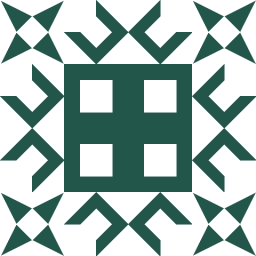 dave 6 months
dave 6 monthsI have this psd and trying to convert it to html css. But only thing I can't determine is what font they used in the psd? How can i find out about the font information?
-
 izzulmakin almost 2 yearsmy license is expired, using Gimp to open my past PSDs wont let me know fonts information. But this javascript application does it for me. I can even save the webpage on my local from the browser and open it later. But using that website shouldn't be a problem as the file is not uploaded to a server, it is processed in your browser only
izzulmakin almost 2 yearsmy license is expired, using Gimp to open my past PSDs wont let me know fonts information. But this javascript application does it for me. I can even save the webpage on my local from the browser and open it later. But using that website shouldn't be a problem as the file is not uploaded to a server, it is processed in your browser only


