How to remove text from all lines between two columns?
Solution 1
Position your cursor in d, then press Ctrl-V, l, G and d.
-
Ctrl-venters visual block mode; -
lexpands the visual selection one character to the right; -
Gexpands the selection to the last line; -
ddeletes the selection.
Solution 2
Your question is very similar to this one.
To delete the columns 3 through 5 for all lines in the file:
:%normal 3|d6|
In order to delete an specific line interval (80 to 90), use this:
:80,90normal 3|d6|
If you're not familiar with the normal command nor with the | "motion" there goes a quick explanation:
- The
normalcommand execute the following commands in the normal mode; - The | "motion" moves the cursor to a specified column, so
3|moves the cursor to the 3rd column; - Then i deletes everything (
d) until the 5th column (6|).
Solution 3
For spontaneous editing, I would use blockwise visual mode via CTRL-V (often mapped to CTRL-Q on Windows), then d to delete it.
If you do this often, for a large range / the entire buffer, or repeatedly, I would use a substitution that starts matching in a virtual column, and extends (up) to the end column, like for your example:
%s/\%3v.*\%<7v//
Solution 4
You can use search and replace:
:%s/..\zs...\ze
or in a more general form:
:%s/.\{2}\zs.\{3}\ze
where the first number (2) is the index of the column (zero based) and the second number (3) is the count of characters the column has.
Explanation:
:%s/ search and replace in the whole buffer.
.\{2}\zs find two characters and set the beginning of match here.
.\{3}\ze find three characters and set the end of match here.
Omit the replacement string since you want to delete the match.
HTH
read Read
Updated on July 22, 2022Comments
-
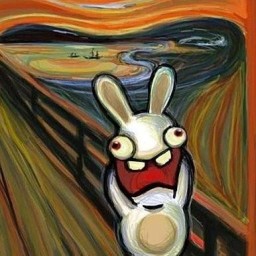 read Read about 2 months
read Read about 2 monthsI would like to remove the content for all lines between two columns. How do I do this?
For example, I want this:
abcdefg hijklmn opqrstuTo become this if I remove text between columns 3 through 5:
abfg himn optu -
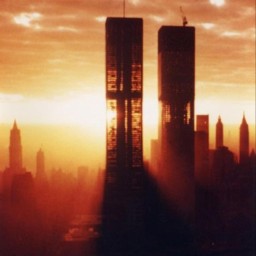 Lumi over 10 yearsIt's better to do first
Lumi over 10 yearsIt's better to do firstGand thenlbecause you may have to redolifGlands you on an empty line. -
 Ingo Karkat over 10 yearsYour solution is character-based, not column-based. This differs for double-width (e.g. Chinese) characters, <Tab>, and non-printable characters like ^P (CTRL-P).
Ingo Karkat over 10 yearsYour solution is character-based, not column-based. This differs for double-width (e.g. Chinese) characters, <Tab>, and non-printable characters like ^P (CTRL-P). -
Tassos over 10 years@IngoKarkat You're right. I din't read the whole of your answer (I stopped after I read CTRL-V). +1 for your answer.
-
 timbo almost 7 yearsNice but unfortunately with vim 7.4.903+, the
timbo almost 7 yearsNice but unfortunately with vim 7.4.903+, theGexpands the selection to the bottom of file and to the left of file. So in the original example, all characters would be removed to the left. Instead, you will need to use thelkey to ensure that the highlighted area is the area you want to remove.