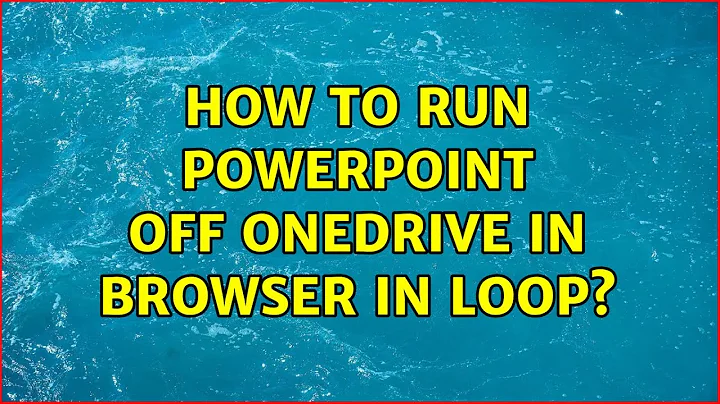How to run PowerPoint off OneDrive in browser in loop?
Solution 1
Running PowerPoint on a TV is problematic.
If the TV is running Android and can install applications, you may use the Microsoft PowerPoint app.
If the TV browser supports HTML5, there are various utilities that might help, such as :
- Zamzar PPT to HTML5
- Converting Microsoft PowerPoint presentations to HTML5 using Adobe Captivate.
However, as TV browsers are usually quite limited, I believe there is a much simpler solution, as follows :
- Turn the presentation into a video of a format that is supported by your TV
- You may display the video by the TV if it supports looping.
- If looping is not supported and you are obliged to use the TV browser, there are two options:
- Create an HTML5 page embedding the video and using the loop Attribute
- Otherwise, you may manually right-click the embedded video in the browser and choose Loop, or program it using JavaScript.
A video solution is basically run-anywhere and any-device.
Solution 2
Thought I might share my finding, as I tried to achieve something similar:
According to Microsoft, "the feature is not available in PowerPoint web app to play slideshow in loop."
Related videos on Youtube
Comments
-
 Maël Nison over 1 year
Maël Nison over 1 yearI created a PowerPoint slideshow. I want it to run it on a TV screen that has a built-in web browser, auto-loop, and I also want users to be able to view it from their laptops. I currently can do this using google docs / google drive, but I'm trying to do this using mainly Office 365 technologies, and avoid google docs.
I want the following:
- website link to view a PowerPoint presentation.
- store the PowerPoint in OneDrive (for Business)
- automatically view each slide for 10 seconds (currently doing this successfully via the "transitions" settings)
- automatically loop to the beginning when reached the end (I configured this in "slide show setup" but it doesn't seem to work when presented online)
- full screen (hide any toolbars, bottom bars, etc.)
- I don't want it converted to a movie (I want it to act like a presentation when users are viewing it on their laptops).
Currently, I can manually load it up, and get it full screen, and the only show stopper is that it doesn't loop. Preferably, the link would force it full screen without manually clicking to run the slideshow.
Google has nice URL parameters to tweak how the PowerPoint is presented. It is unclear what Microsoft's URL parameters are and maybe my solution lies within understanding these...
Microsoft URL parameters that I see that I don't have complete understanding of:
- action: edit, view, embedview - documented at https://wopi.readthedocs.io/en/latest/discovery.html#wopi-actions
- wdAr: ? (I'm guessing this means "aspect ratio")
- wdEaa: 1 or 0; 1 means "use default autoadvance settings from the file"
- wdModeSwitchTime: ?
- wdSlideId: ?
-
 Maël Nison about 6 yearsSadly this is true. I was hoping someone had a clever simple solution to this. (I probably should have awarded you the points for directly answering the question, but I was busy and it auto awarded. And anyways, the other answer had some good alternatives.)
Maël Nison about 6 yearsSadly this is true. I was hoping someone had a clever simple solution to this. (I probably should have awarded you the points for directly answering the question, but I was busy and it auto awarded. And anyways, the other answer had some good alternatives.) -
Jeff Martin over 4 yearsnot sure - but there may be a limit on the number of times sharepoint will load this file, it seems to get to a point where the show isn't showing any more - just a powerpoint logo.


![HOW TO CONTINUOUSLY LOOP A SLIDESHOW IN MICROSOFT POWERPOINT [TUTORIAL]](https://i.ytimg.com/vi/G_yL_tKsOpU/hq720.jpg?sqp=-oaymwEcCNAFEJQDSFXyq4qpAw4IARUAAIhCGAFwAcABBg==&rs=AOn4CLC0DWwNmW7bA68ZD7BQmW5VAAckOw)