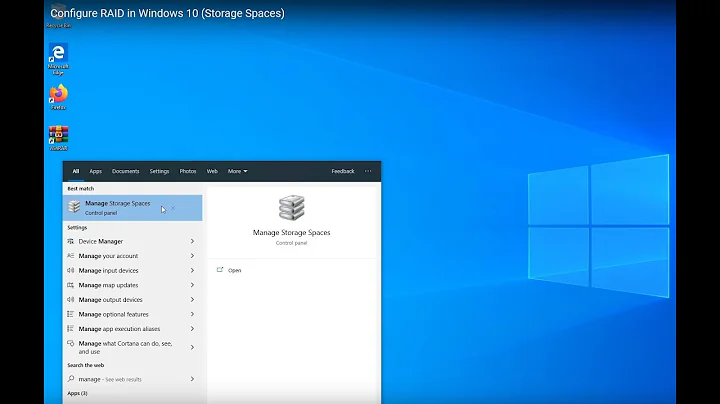Impossible to stop raid device
Solution 1
/dev/md1 is the RAID array itself. You need to stop a particular participant in that array. Try:
mdadm --fail /dev/md0 /dev/sda1
mdadm --remove /dev/md0 /dev/sda1
This is a good resource: http://www.excaliburtech.net/archives/19
If you need to move all the participating devices, then you need to do this one by one, waiting for the array to rebuild after each device swap.
Solution 2
I delete partition table:
dd if=/dev/zero of=/dev/md0 bs=512 count=1024
then reboot then it works.
Solution 3
In my case i have to do some more tricks for XEN Server
Step # 1 dd if=/dev/zero of=/dev/md0 bs=512 count=1024
Step # 2 -- Reboot the server
Step # 3
[root@localhost ~]# mdadm --stop /dev/md0 --force
and then
[root@localhost ~]# mdadm --remove /dev/md0 --force
Related videos on Youtube
Alexis Dufrenoy
I'm a french software engineer and software architect. I work mainly with Java (JavaEE, Spring), Javascript (Angular, ExtJS) and RDBMS (MySQL, PostSQL, Oracle, Sybase, Teradata). I also have knowledge in Typescript, C, C++, shellscript, social network application programming (Facebook, Opensocial, Twitter), image processing, payment solutions implementation (Paypal) and more. About personal projects: I started the french wikibook on programming (yeah, back in 2004 or something). I was very involved at different levels in Wikipedia and sister projects for 5 years, until 2008. Consumed most of my spare time, then. But it was worth it. I'm also a real free software maniac. Free as in free speech... My other center of interest are photography (I got a Canon 7D I'm having real fun with. I took the picture of a polar fox I'm using as an avatar with my older 350D), cooking (I'm french, after all :-) and seeing museums, especially art (I can't grow tired of the Marmottan Museum and its unique Monet paintings collection). My 2 mother tongues are french and german, and apparently I'm not all so bad in english... :-). Beside France, I worked in Germany and Switzerland (where I also lived).
Updated on September 18, 2022Comments
-
Alexis Dufrenoy almost 2 years
I'm trying to stop a RAID disk in order to replace it by a new one, as this one is not working properly.
I'm typing
mdadm --stop /dev/md1, and I'm getting an error message:mdadm: fail to stop array /dev/md1: Device or resource busyI'm getting this message even if I reboot the server, and I can't see a process that could cause this.
The server is working under a Debian with a 2.6.18-4-amd64 kernel. Could you help?
Edit: More details about what my colleague tried out.
After unmounting sda1, the command
mdadm --remove /dev/md0 /dev/sda1worked. But now, we still have an error message aftermdadm --remove /dev/md1 /dev/sda5:mdadm: hot remove failed for /dev/sda5: Device or resource busyI still don't understand completly how the different partitions are mounted, so I suppose there is something I don't understand in the currenct situation...
-
Alexis Dufrenoy about 13 yearsIt's RAID 1 array.
-
Sunny about 13 yearsYou can not stop both devices at the same time, while in use. If you can not stop the array itself by unmounting whatever partitions are mounted on it and then stopping it, you will need to migrate device by device.
-
Alexis Dufrenoy about 13 yearsSome more infos.
-
Alexis Dufrenoy about 13 yearsSurprisingly, many tutorials or how-to pages indicate to remove both disks form the array, which is very misleading. Thank you again, Sunny.
-
-
Alexis Dufrenoy about 13 yearsThank you. But I'm still not able to remove sda5. I edited the question...
-
Alexis Dufrenoy about 13 yearsOk, we changed the sdb, which is the one who is broken, and the recovery is in process. Everything back on track. Thank you!
-
Matthias Urlichs over 9 years? "--manage --stop" is the exact same thing as "--stop", so I fail to see how that would fix the problem.