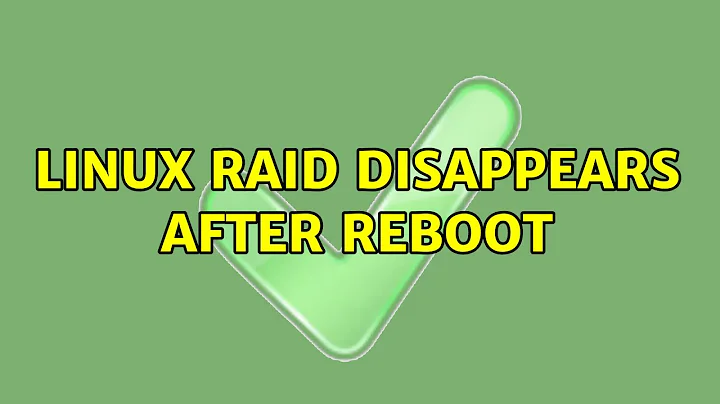New mdadm RAID vanish after reboot
Solution 1
The reason is two-fold:
Your (new)
mdadm.confis not being read by the time the arrays are assembled.This is because it happens before your root file system is mounted (obviously: you have to have a working RAID device to access it), so this file is being read from the initramfs image containing the so-called pre-boot environment.
So to make this work, after updating the config, run
# update-initramfs -uto get the initramfs updated.
Your RAID device is not being discovered and assembled automatically at boot.
To provide for that, change the types of member partitions to
0xfd(Linux RAID autodetect) — for MBR-style partition tables or to00FD(same) for GPT. You can usefdiskorgdisk, respectively, to do that.mdadmruns at boot (off the initramfs), scans available partitions, reads metadata blocks from all of them having type0xfdand assembles and starts all the RAID devices it is able to. This does not require a copy of an up-to-datemdadm.confin the initramfs image.
What method to prefer, is up to you. I, personally, like the second but if you happen to have several (many) RAID devices and only want to start several of them at boot (required to have a working root filesystem) and activate the rest later, the first approach or a combination of them is a way to go.
Solution 2
I know it's an old post, but I was struggling with this issue and this is my result:
My disks were "frozen" - Seagate disks. You can check, if you have same issue by entering command:
hdparm -I /dev/sdb
Which showed:
Security:
Master password revision code = 65534
supported
not enabled
not locked
**frozen**
not expired: security count
supported: enhanced erase
I wasn't able to change this setting. The disks worked fine with regular partitions, but when I was formatting them as linux raid, they lost they partition table and were "empty" after reboot.
I created raid on partitions, not on devices:
mdadm --create --verbose /dev/md1 --level=1 --raid-devices=2 /dev/sdb1 /dev/sdc1
And now they are fine after reboot and everything works as expected.
Related videos on Youtube
peon
Updated on September 18, 2022Comments
-
peon over 1 year
I have problems with mdadm after reboot, I can't reassemble
/dev/md0.I work on debian wheezy.
I have done the following steps::
sudo mdadm --create --verbose /dev/md0 --level=6 --raid-devices=4 /dev/sd[b-e] cat /proc/mdstat sudo mdadm --readwrite /dev/md0 sudo mdadm --detail --scan >> /etc/mdadm/mdadm.conf echo check > /sys/block/md0/md/sync_action sudo pvcreate /dev/md0 sudo pvdisplay sudo vgcreate vgraid6 /dev/md0 sudo lvcreate -l 100%FREE -n lvHD vgraid6 sudo mkfs.ext4 -v /dev/vgraid6/lvHDHere all works successfully.
After mounting the RAID, I could use it, create files, access it from other PCs...
Now comes the problem:
After rebooting the server (reboot now), the RAID does not exist anymore,
/dev/md0is gone.First I checked
/etc/mdadm/mdadm.conf:# mdadm.conf # # Please refer to mdadm.conf(5) for information about this file. # #DEVICE partitions containers ... CREATE owner=root group=disk mode=0660 auto=yes MAILADDR root ARRAY /dev/md0 metadata=1.2 name=media:0 UUID=cb127a0b:ad4eb61d:e0ba8f82:db4b062dAfter I try :
$ mdadm --stop --scan $ mdadm --assemble --scanor:
$ sudo mdadm --assemble /dev/md0 /dev/sd[b-e] mdadm: Cannot assemble mbr metadata on /dev/sdb mdadm: /dev/sdb has no superblock - assembly aborted $ sudo mdadm --examine /dev/sd[b-e] /dev/sdb: MBR Magic : aa55 Partition[0] : 4294967295 sectors at 1 (type ee) /dev/sdc: MBR Magic : aa55 Partition[0] : 4294967295 sectors at 1 (type ee) /dev/sdd: MBR Magic : aa55 Partition[0] : 4294967295 sectors at 1 (type ee) /dev/sde: MBR Magic : aa55 Partition[0] : 4294967295 sectors at 1 (type ee)The mdadm daemon is running (
ps aux | grep mdadm)empty /proc/mdstat
$ cat /proc/mdstat Personalities : unused devices: <none>What's wrong?
-
kostix over 9 yearsConsider marking my answer as accepted then. And really you should have been commenting on it instead of posting this in the form of an answer (which is isn't).
-
 sudo over 8 yearsThis should be the accepted answer.
sudo over 8 yearsThis should be the accepted answer. -
liang over 6 yearsAssuming multiple raid device in the answer, what's the approach to "activate the rest later"?
-
kostix over 6 years@liang, the kernel would bring up the rest of the raid devices by its init service as a part of the "normal" system boot (that is, what happens ater the initial boot sequence—that one involving the initramfs—is complete).
-
kostix over 6 years@liang, IOW, the only thing the "early boot environment" is required to do is bringing up those RAID devices which contain the OS. The rest can be done by the OS itself when the bootstrapping process is handed off to it.