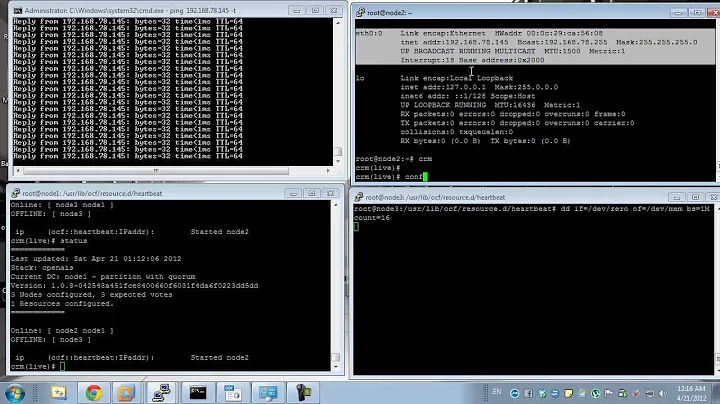Is it possible to configure pacemaker with a configuration file?
Definitely. Create a configuration file (named 'cib.txt', in our example) with the same syntax you've used in your example commands:
primitive VIP ocf:heartbeat:IPaddr2 params ip=10.0.2.200 nic=eth0 \
op monitor interval=10s timeout=20s \
op start interval=0 timeout=20s \
op stop interval=0 timeout=20s
Then you can load that file using the following CRM shell command:
# crm configure load update cib.txt
or completely replace the configuration:
# crm configure load replace cib.txt
NOTE: You can export the configuration from a cluster, for use on a new cluster or for backup purposes, with the following command:
# crm configure show > cib.txt
WARN: Be sure to cut out anything specific to the original cluster if you intend to load it elsewhere (node id's, dc-version, last-lrm-refresh, etc).
Related videos on Youtube
Comments
-
moomima almost 2 years
I'm trying to configure pacemaker with a config file (that I can automatically generate and then ask pacemaker to "reload"). But all the examples that I see are for command-line commands or the interactive editor. (I'm running Ubuntu).
The command-line approach is something like this:
crm configure primitive VIP ocf:IPaddr2 params ip=10.0.2.200 nic=eth0 op monitor interval=10sWhile the interactive mode is something like this:
sudo crm configure And then we add the res_ip resource: crm(live)configure# primitive res_ip ocf:heartbeat:IPaddr2 params ip="102.169.122.254" cidr_netmask="24" nic="eth0" crm(live)configure# commit crm(live)configure# exitBut I want a static config file that I can update and reload. Something like the
/etc/ha.d/haresourcesfile that heartbeat uses. Is that a possibility? -
moomima over 9 yearsAwesome! All three commands that you explained are great!
-
Naveed Abbas about 9 yearsThis only works for pacemaker < 1.1.18, there is no "crm" now.
-
 Matt Kereczman about 9 years'crmsh' (the crm shell) used to be a part of Pacemaker, but was split into it's own project long ago. You can still get from here if you prefer it: crmsh.github.io
Matt Kereczman about 9 years'crmsh' (the crm shell) used to be a part of Pacemaker, but was split into it's own project long ago. You can still get from here if you prefer it: crmsh.github.io -
FreeSoftwareServers about 8 yearsIs there a a version of this command for the newer management shell? cman, pcs?
-
FreeSoftwareServers about 8 yearsOr could I load crmsh, and just use it for this purpose?
-
 Matt Kereczman about 8 yearsYou can install and use both crmsh and pcs to manage your Pacemaker config without causing issues. SUSE packages crmsh for the more popular distros here: software.opensuse.org/…
Matt Kereczman about 8 yearsYou can install and use both crmsh and pcs to manage your Pacemaker config without causing issues. SUSE packages crmsh for the more popular distros here: software.opensuse.org/…