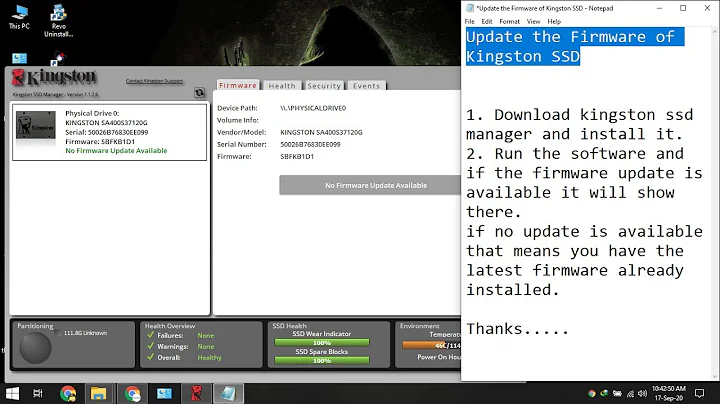Kingston SSD toolbox doesn't see new SSD
Solution 1
- Make sure your SATA drives are not set as legacy/IDE-compatible in the BIOS (OnChip SATA Type must be set to AHCI)
- Make sure you allow UAC permissions for the toolbox when/if asked
If those conditions are met and it is not detected, it may be your SATA controller at fault. Try putting it on the primary SATA controller, not the secondary one.
Solution 2
Summary of my comments on the post :
I have recommended using the Kingston SSD Manager rather than the Kingston SSD Toolbox.
From the information by the poster, I gather that the SSD is well-detected by the SSD Manager.
As both these Kingston products are mostly equivalent, the SSD Toolbox is not required. Also, Kingston documents that I have seen refer only to the SSD Manager and not to the SSD Toolbox.
As regarding the update to the firmware, the Kingston SSD Manager can do that.
However, I do not advise it if the disk is working well. Why fix it if it ain't broke ?
Related videos on Youtube
Peter M
Updated on September 18, 2022Comments
-
Peter M over 1 year
I just installed a new Kingston 300V 120GB SSD. Windows 7 Home Premium SP1 (on a Lenovo CIH61M v1.0 MB from 2011'ish) sees it and I can copy files to/from it.
But the Kingston SSD Toolbox reports:
No disks connected to system
I also discovered on the Kingston support site this:
The toolbox will not see my drive. It states "No SandForce drives found" or "No Kingston drives found". How do I resolve this?
If your computer has an Intel based system, you may need to disable the Intel RST driver and revert back to the Microsoft default AHCI driver and then run the toolbox. On an AMD based system, the AMD AHCI driver may be blocking the toolbox.
The Windows AHCI driver must be loaded. To do this, right click on Computer and choose manage. Go to IDE ATA/ATAPI controllers>AMD SATA Controller or Intel SATA Controller. Right click on this and choose Update Driver software. Select Browse>Let me pick. Choose "Standard AHCI" from the list. Then reboot the computer. Then you should be able to run the toolbox.
FAQ: KSD-100812-LSI-02
I followed these instructions and the SSD toolbox still doesn't see my drive.
Is there anything special I should be doing to get the software to see the drive? Without this software it seems you can't update the drives firmware.
EDIT July 30th
As per a comment below from @Hastur it should also be possible to update the firmware through the USB port of an OS X system (SV300S37A - Solid-State Drive SSDNow V300). The steps involved are basically:
- Copy the Kingston Linux image onto the SSD drive
- Boot from the said same drive
- Update the firmware using the Kingston tools.
I did steps 1 and 2 on my El Capitan system. It boots from the SSD. It runs Linux. But the tools still don't see the drive and I still can't update the firmware.
Edit July 31st
The comment from @harrymc reminded me that I have also tried the Kingston SSD Manager and that also does not see my SSD. However when scanning for the drives I see this from the SSD Manager:
Querying devices... \\.PHYISICALDRIVE0: Detected as a secondary drive \\.\PHYSICALDRIVE1: Detected as the primary drive Scanning SCSI Adapters... Device scan complete. Updating views... Device 0 [phy=0] not available with reason code 2 Device 1 [phy=1] not available with reason code 2 \\.\PHYSICALDRIVE0: Not supported - Identify unrecognized \\.\PHYISICALDRIVE1: Detected as the primary driveThe Spinning disk boot drive is plugged into the SATA1 port of the mother board, and the SSD is plugged into the SATA2 port.
The Windows Device Manager reports that the
Spinning Disk - Location 0(Channel 0, Target 0, Lun 0) Kingston SSD - Location 0(Channel 1, Target 0, Lun 0)-
 Admin almost 8 yearsPeter I'm sorry I don't understand which is your final goal, (1) "Kingston SSD toolbox doesn't see new SSD" or (2) " Without this software it seems you can't update the drives firmware"?
Admin almost 8 yearsPeter I'm sorry I don't understand which is your final goal, (1) "Kingston SSD toolbox doesn't see new SSD" or (2) " Without this software it seems you can't update the drives firmware"?:-)Since it is a so specific problem maybe it can help people to answer... Ps> it seems to be supported by OSX. Did you try with a Mac if it works? -
 Admin almost 8 years@Hastur Thanks for pointing out the OSX support. I have been so fixated on Windows that I missed that. It is a potential option for updating the firmware, however ultimately I do want the toolbox to run on Windows as it also performs other tasks.
Admin almost 8 years@Hastur Thanks for pointing out the OSX support. I have been so fixated on Windows that I missed that. It is a potential option for updating the firmware, however ultimately I do want the toolbox to run on Windows as it also performs other tasks. -
 Admin almost 8 yearsI was unlucky, I was searching for Linux support to propose you a Linux Live Usb to fix the firmware from another OS in the hope it can fix the windows (dark) side too :)... but maybe it is a path that you can try however: mount/connect the disk to a Mac if available and fix the firmware (if needed)...
Admin almost 8 yearsI was unlucky, I was searching for Linux support to propose you a Linux Live Usb to fix the firmware from another OS in the hope it can fix the windows (dark) side too :)... but maybe it is a path that you can try however: mount/connect the disk to a Mac if available and fix the firmware (if needed)... -
 Admin almost 8 yearsI notice now. Which version of Windows 7 do you have? I mean SP1? Because it is reported in the pdf manual "update process. You must be running Windows 8.1, 8, 7 SP1, Vista SP2, or XP SP3 in AHCI mode for this to function properly" ps> did you try to ask directly to them? I see irony even in the fact that we posted co.mment in the same exact second speaking both about OS subversions.
Admin almost 8 yearsI notice now. Which version of Windows 7 do you have? I mean SP1? Because it is reported in the pdf manual "update process. You must be running Windows 8.1, 8, 7 SP1, Vista SP2, or XP SP3 in AHCI mode for this to function properly" ps> did you try to ask directly to them? I see irony even in the fact that we posted co.mment in the same exact second speaking both about OS subversions.:) -
 Admin almost 8 years@Hastur The ironic thing is that the Kingston OSX solution says 10.8+ and right now I am stuck using a 10.7 system (but will have my 10.8 system back soon). Although it might be worth a try as Kingston may be lying.
Admin almost 8 years@Hastur The ironic thing is that the Kingston OSX solution says 10.8+ and right now I am stuck using a 10.7 system (but will have my 10.8 system back soon). Although it might be worth a try as Kingston may be lying. -
 Admin almost 8 years@Hastur I updated my question to show the Windows OS. Thanks for pointing that out. And no I haven't contacted Kingston yet. There are a lot of questions on the internet about this sort of thing and I suspect that Kingston support will not know the answer.
Admin almost 8 years@Hastur I updated my question to show the Windows OS. Thanks for pointing that out. And no I haven't contacted Kingston yet. There are a lot of questions on the internet about this sort of thing and I suspect that Kingston support will not know the answer. -
 Admin almost 8 yearsYou might need to use the Kingston SSD Manager rather than the Toolbox.
Admin almost 8 yearsYou might need to use the Kingston SSD Manager rather than the Toolbox. -
 Admin almost 8 years@harrymc See update
Admin almost 8 years@harrymc See update -
 Admin almost 8 yearsIt looks like PHYISICALDRIVE1 is the SSD and is detected by the SSD Manager, so you don't need the Toolbox. (Normally I would expect to see the boot drive as channel 0, but no matter if it works for you.) Beware of a firmware update, because if unsuccessful it can brick the drive, so read carefully the "Firmware Tab" section in page 4 of the KSM User Guide and be ready with a replacement system drive. Although if everything works fine, why play Russian roulette ?
Admin almost 8 yearsIt looks like PHYISICALDRIVE1 is the SSD and is detected by the SSD Manager, so you don't need the Toolbox. (Normally I would expect to see the boot drive as channel 0, but no matter if it works for you.) Beware of a firmware update, because if unsuccessful it can brick the drive, so read carefully the "Firmware Tab" section in page 4 of the KSM User Guide and be ready with a replacement system drive. Although if everything works fine, why play Russian roulette ? -
 Admin almost 8 yearsIn addition to what harrymc mentions, updating the firmware, can be destructive to the data on the drive at times.
Admin almost 8 yearsIn addition to what harrymc mentions, updating the firmware, can be destructive to the data on the drive at times. -
 Admin about 5 years@PeterM did this ever get resolved?
Admin about 5 years@PeterM did this ever get resolved? -
 Admin about 5 yearsI'm having the same problem on a brand new MSI GS65 with Windows 10. I suspect a problem with the drive, but the Kingston SSD Manager does not show it in the list. Just like OP, it "detects" it in the events, but I cannot do anything with it.
Admin about 5 yearsI'm having the same problem on a brand new MSI GS65 with Windows 10. I suspect a problem with the drive, but the Kingston SSD Manager does not show it in the list. Just like OP, it "detects" it in the events, but I cannot do anything with it.
-
Peter M almost 8 yearsI verified that the SATA type is AHCI, I have tried the SSD in every possible SATA slot on the MB (including before and after the boot disk) and still nothing. Also starting the Kingston software as Admin.
-
ganesh almost 8 yearsStarting as admin, does that mean "starting from an admin capable account and I get an UAC and pressed allow", or "right click, run ad admin" ?
-
Peter M almost 8 years@Hennes Using straight from an Admin account AND also trying right click etc from that account. I get UAC in both cases. The icon for the Toolbox is decorated with the Admin shield.
-
Peter M almost 8 yearsAs per my post the SSD manager sees that there is a drive connected to the system, but it does not see a Kingston SSD connected to the system. So the SSD Manager is NOT working.
-
 harrymc almost 8 yearsIf you are sure that the SSD manager does not accept this SSD, then there are now two tools that fail on this same disk.I suggest contacting Kingston Support, and in the worse case asking for the SSD to be replaced.
harrymc almost 8 yearsIf you are sure that the SSD manager does not accept this SSD, then there are now two tools that fail on this same disk.I suggest contacting Kingston Support, and in the worse case asking for the SSD to be replaced.