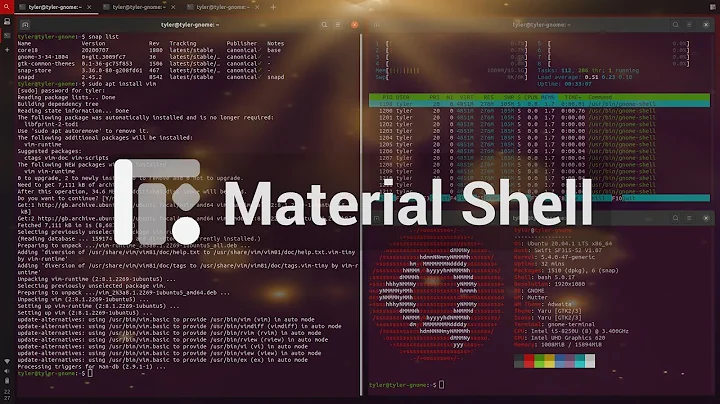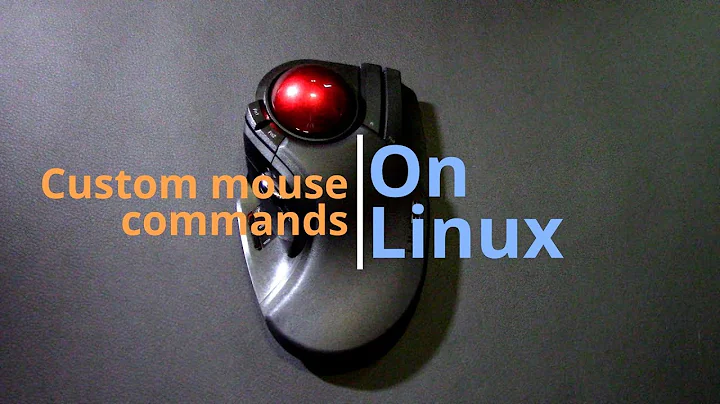Modifying Key- and Mouse-Bindings for GNOME Shell
Solution 1
To change the keyboard bindings, find the keyboard section in the system settings application. Under the shortcuts tab, find the shortcut that's called something like "Go into Overview Mode." Then you can change it to whatever you want.
To disable hot corner, see this question.
Solution 2
All keyboard shortcuts are configured via system settings/keyboard/shortcuts. Overlay mode can be activated with keybinding "show main menu". There're no mouse-bindings.
Under the hood.
Standard keyboard shortcuts are stored at:
gconf:///apps/metacity/global_keybindings
gconf:///apps/metacity/window_keybindings
Modifier to manipulate windows (drag, popup menu) is at:
gconf:///apps/metacity/general/mouse_button_modifier
Shortcuts to launch browser/email/etc at:
dconf:///org/gnome/settings-daemon/plugins/media-keys
Key to enter overview mode is at:
gconf:///apps/mutter/general/overlay_key
The option value is keysym (as given in xkb-config or ~/.Xmodmap), you may put "Menu" here to use menu-key to launch overview. When assigned to other keys it may behave weird.
Solution 3
You can find all the keybindings used by Gnome Shell at the dconf location
org.gnome.desktop.wm.keybindings
Related videos on Youtube
Nordlöw
Updated on September 18, 2022Comments
-
 Nordlöw over 1 year
Nordlöw over 1 yearIs there an easy way to modify key- and mouse-bindings for GNOME shell? The
gnome-tweak-toolis far from complete regarding these issues and the system settings doesn't include any such options. I guess there is always the possibility of opening the[gd]conf-editor. If that is our final resort for now what key patterns are involved then?-
Anny Igi over 12 yearsWhich key bindings are you wanting to change?
-
 Nordlöw over 12 yearsI want GNOME-3 Win behaviour to be remapped to Win-Enter for example. I would also like to change the mouse-top-left-of-screen behaviour to be removed. I find it a bit annoying sometimes as you often accidentally reach that position when you aim for the application menu. Unity has changed this behaviour to instead trigger on left screen side except the upper-most part preventing this.
Nordlöw over 12 yearsI want GNOME-3 Win behaviour to be remapped to Win-Enter for example. I would also like to change the mouse-top-left-of-screen behaviour to be removed. I find it a bit annoying sometimes as you often accidentally reach that position when you aim for the application menu. Unity has changed this behaviour to instead trigger on left screen side except the upper-most part preventing this. -
Jorge Castro over 12 years@Nordlöw Put that information in your question, that way it doesn't get buried in the comments, thanks!
-
-
cha over 12 yearsWhile there is an option listed there ("System -> Show the activities overview"), it has a default value of Alt+F1, and does not let you remove the default binding of Mod4. So if all you want is to add a new binding you're set; if you want to remove the default binding, something else needs to be done.
-
doublep over 11 yearsThe overlay key is now configured at
/org/gnome/mutter/overlay-key. By the way, how do you open gconf URLs?