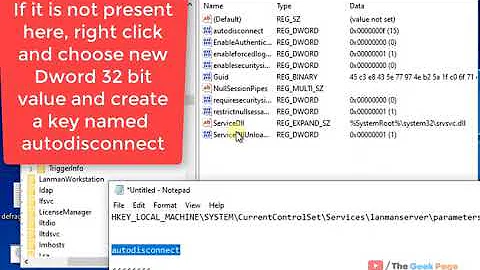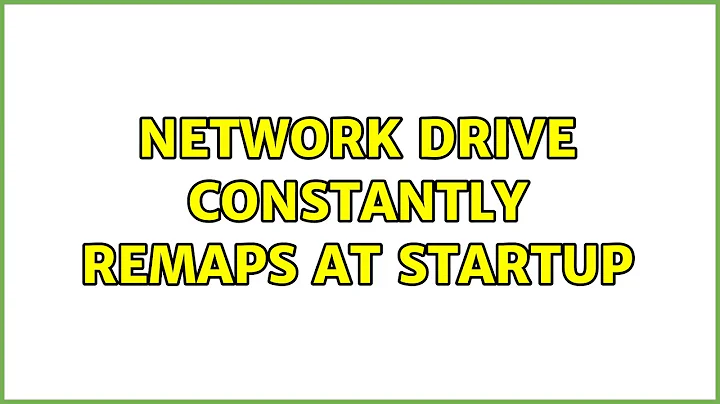Network drive constantly remaps at startup
Solution 1
Try searching your registry for the share name.
Do you have anything in the Startup folder?
There are multiple places where Windows looks to execute programs during startup - take a look at this http://www.bleepingcomputer.com/tutorials/windows-program-automatic-startup-locations/
Solution 2
In my case, the mapped drive was an NFS mapped drive. I ultimately had to delete them from the registry, under HKEY_CURRENT_USER\Network.
Related videos on Youtube
Ben Brocka
UX designer and Programmer/Systems Analyst working mostly in PHP/HTML/CSS. I was a moderator on User Experience Stack Exchange.
Updated on September 18, 2022Comments
-
Ben Brocka over 1 year
I mistakenly mapped my
P:drive in Windows 7 to a useless network share, and for the life of me I can't remove the network drive. It was set to "reconnect at login" and it seems impossible to remove. I've tried all solutions posted at this similar question but none have worked after reboot.I've tried:
-
"Disconnect" from the right click menu in Computer (this worked for other mapped drives, not for this one)
-
Disconnecting the drive and remapping a drive to that letter with the "reconnect at login" option disabled. On restart the original drive reappeared.
-
net use /d z:deletes the drive but it comes back at login. -
net use z: \\server\path /persistent:nowas another suggestion, I tried deleting the drive with the above command, then remapped it using this command, didn't work. I think this is the same operation. -
net use z: /d /y -
reg delete HKCU\Network\Z /fTurns out this key doesn't exist, there is noPin myHKEY_CURRENTUSER\NETWORK\key. But the drive still merrily shows up every reboot.
What else could cause this drive to keep showing up and how can I get rid of it?
Update: When booting in safe mode with networking the bad drive doesn't appear at all, though my other network drives do. Rebooting back to normal mode the drive is back as usual.
The drive does not show up for users other than myself.
-
N4TKD over 12 yearsnet use /delete P: should work, you may want to try it booted up in safe mode.
-
N4TKD over 12 yearsHave you tried mapping another folder(resource) to the drive letter P?
-
Ben Brocka over 12 yearsYes, I've removed P and replaced it with another folder, works until restart, at which point it turns back to the junk folder. I also tried mapping it to another folder and disconnecting it while it's the other folder; at restart it's always back to the junk folder.
-
N4TKD over 12 yearsOne last shot try "NET USE * /DELETE /Y" which wipe all persistent drive maps make sure you use caps.
-
Ben Brocka over 12 yearsWeird, it kept two of my drives now, both mapped to the same network computer, at different directories.P still isn't gone though...
-
-
bryan over 12 yearsWhat happens if you logon to the computer under a different account?
-
Ben Brocka over 12 yearsno network drives at all, which is correct for that user.
-
bryan over 12 yearslast resort - add a batch file to your startup to delete the mapping :(
-
 pbies almost 5 yearsSeems like there is some script or command issued at startup (at user logon) that maps the drive. That's what I would look for.
pbies almost 5 yearsSeems like there is some script or command issued at startup (at user logon) that maps the drive. That's what I would look for.

![Mapped Drive Is Disconnected After Reboot FIX In Windows 10 [Tutorial]](https://i.ytimg.com/vi/-NSWxv2ZAIM/hqdefault.jpg?sqp=-oaymwEcCOADEI4CSFXyq4qpAw4IARUAAIhCGAFwAcABBg==&rs=AOn4CLDPWQsoCG4QpFxUNuhVKU5iHhWC1g)