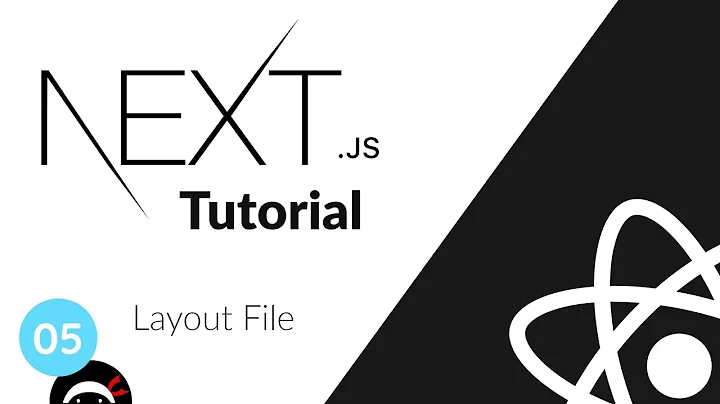Next.js: How to change css of root div __next on specific page?
18,280
Solution 1
One of the workarounds you can do is manually adding a class to #__next on Login Page and then globally style it
import React from 'react';
export default class LoginPage extends React.Component {
componentDidMount() {
document.getElementById('__next').classList.add('login-page');
}
componentWillUnmount() {
document.getElementById('__next').classList.remove('login-page');
}
render() {
return (
<div>
Login page
<style jsx global>{`
.login-page {
background-color: red;
}
`}</style>
</div>
);
}
}
Solution 2
Next.JS' Styled JSX allows you to add a global keyword to your <style> element.
Here's how one would customize the __next div.
In your pages/_document.js do this:
// pages/_document.js
import Document, { Head, Main, NextScript } from "next/document";
export default class MyDocument extends Document {
render() {
return (
<html>
<Head />
<body>
<Main />
<NextScript />
<style jsx global>{`
/* Other global styles such as 'html, body' etc... */
#__next {
height: 100%;
}
`}</style>
</body>
</html>
);
}
}
Solution 3
Maybe this helps someone.
create a folder "styles" add "globals.css"
add this to that file
@tailwind components;
@tailwind utilities;
@layer components {
#__next {
@apply h-full bg-red-500;
}
html,
body {
@apply h-full;
}
}
go to your _app.js and import the above stylesheet.
Related videos on Youtube
Author by
Rukeith
Updated on July 10, 2022Comments
-
Rukeith almost 2 years
I want to change div which the id is
__nexton login page. But when I add style in jsx, it seems change to another div with id #__next.jsx-2357705899, .main.jsx-2357705899 while dom mounts to page.How could I change css of
__nextdiv when login page is mount?<style jsx>{` #__next, .main { height: 100%; } `}</style> -
 SkyzohKey over 5 yearsThis answer looks on the correct road but it's really an ugly way of doing that. See my answer for a proper solution.
SkyzohKey over 5 yearsThis answer looks on the correct road but it's really an ugly way of doing that. See my answer for a proper solution. -
Morgan Feeney over 3 yearsThis is the simplest way of dealing with this problem IMO.
-
 Muhammad Muzamil over 2 yearsyou may edit and give solution for the specific page
Muhammad Muzamil over 2 yearsyou may edit and give solution for the specific page -
Ejaz about 2 yearsNow
global stylein_document.jsdoes not take effect. Style now has to be applied in_app.js. -
York Wang almost 2 yearsyou sir deserve a medal! thanks for the solution. this is exactly what Ive been searching for!
-
 Peter almost 2 yearsJust one upvote for the general public.
Peter almost 2 yearsJust one upvote for the general public.