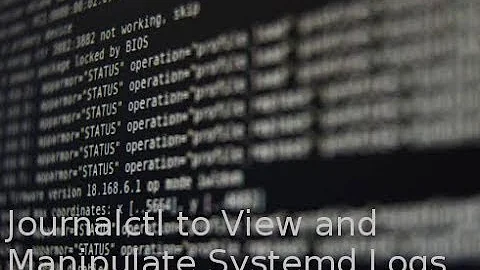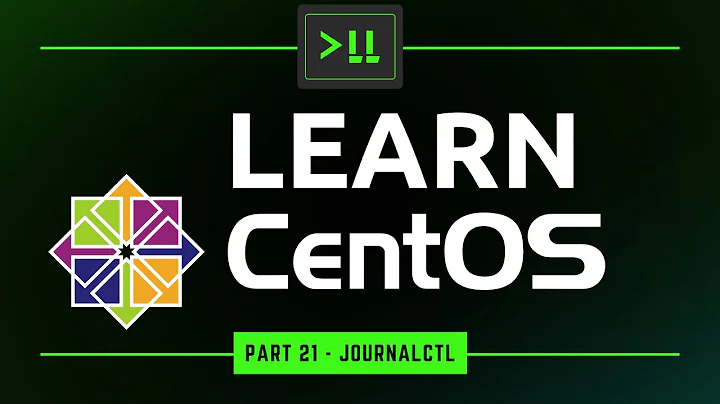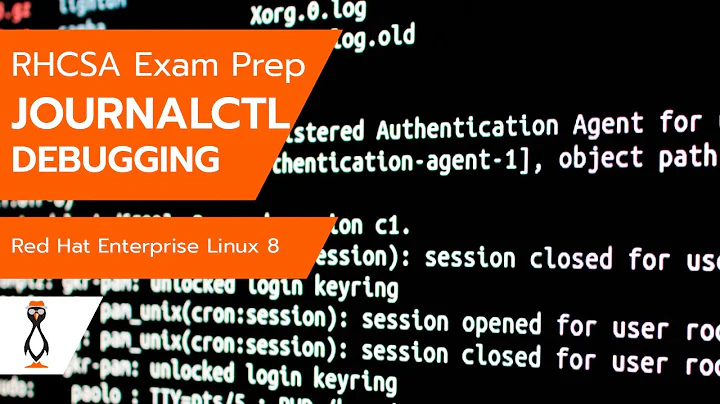Print only timestamp and message in journalctl
Solution 1
This seems to have been implemented in 2018, see this PR. With version 236 and above it looks like you can use --output-fields=, described in --help. Check your version with systemctl --version, my CentOS 7 currently (in 2019) runs version 219 so this will probably take some time to make it out to most environments.
edit: FYI EL8 (as of 2021-04-12) runs systemd 239, so this is available.
Solution 2
journalctl --output cat
cat
generates a very terse output, only showing the actual message of each journal entry with no metadata, not even a timestamp. If combined with the --output-fields= option will output the listed fields for each log
record, instead of the message.
Related videos on Youtube
Bagalaw
Updated on September 18, 2022Comments
-
Bagalaw almost 2 years
I'm trying to get the last few lines from
journalctlso I can feed them into myconky. Howeverjournalctlby default provides too much crap that wastes space: Withjournalctl -u PROCESS -n 5 --no-pager -lI get entries like:DATE TIME HOSTNAME PROCESS: MESSAGEI want to print only
TIME MESSAGE. How can I do that?
The manpage says there's an
-oargument, but there's no predefined format that fits my need. I tried adding--output-fields=__REALTIME_TIMESTAMP,MESSAGEbut that just shows the default output (and not timestamp/message). That argument claims only some formats are affected, so I tried--output-fields=__REALTIME_TIMESTAMP,MESSAGE -o verbosebut that only gives me the normal vebose output. Besides, apparently there's 4 fields that are always printed, which is already too many for me. I want just 2: a compact timestamp and the message.I could use some bash magic or a python script to clean it up, but that seems a bit excessive. Surely there's a way to ask journalctl to give me just a timestamp and message?
-
Maximko over 3 years3 years later, trying to achieve the same behaviour. The
--output-fieldsoption is just ignored. Have you solved the issue? -
 Alex Povel over 3 years@Maximko , have you tried
Alex Povel over 3 years@Maximko , have you tried--output="json" --output-fields="MESSAGE", i.e. specifyingoutputexplicitly? It works for me where without,--output-fieldsis indeed ignored. The docs read: Select fields to print in verbose/export/json modes. The default is short, so it doesn't work there. -
Maximko over 3 yearsI solved the issue using python bindings for systemd, and periodically generating a text file which contains the last 20 lines from journald, formatted as I need (including colored fields, etc.) with conky syntax. I then just read periodically this file in conky.
-