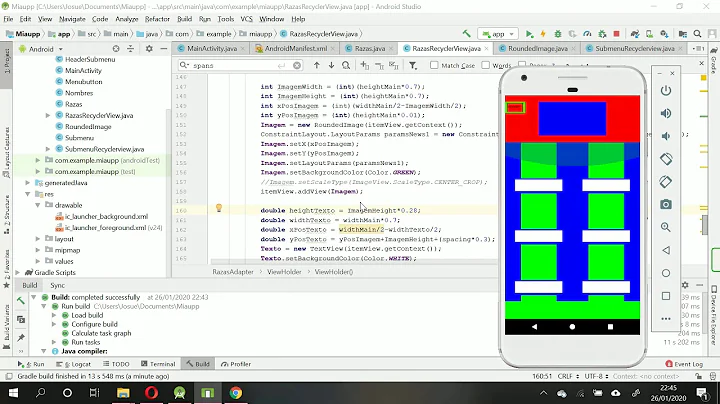Setting of ImageView's gravity to the center in android programmatically
73,356
Solution 1
Try this
LinearLayout.LayoutParams layoutParams=new LinearLayout.LayoutParams(width, height);
layoutParams.gravity=Gravity.CENTER;
ImageIcons[i].setLayoutParams(layoutParams);
Solution 2
get the layout parameters from view, modify it and set it again.
image.setBackgroundResource(R.drawable.mobile);
LayoutParams params = (LayoutParams) image.getLayoutParams();
params.gravity = Gravity.CENTER;
image.setLayoutParams(params);
Solution 3
First made the width to match_parent and then set the gravity else gravity will not work.Hope it will work.
ImageIcons[i].setLayoutParams(new LayoutParams(LayoutParams.MATCH_PARENT,
LayoutParams.WRAP_CONTENT));
ImageIcons.setGravity(Gravity.CENTER);
Solution 4
ImageView myImage = new ImageView(this);
FrameLayout.LayoutParams myImageLayout = new FrameLayout.LayoutParams(FrameLayout.LayoutParams.MATCH_PARENT,FrameLayout.LayoutParams.WRAP_CONTENT);
myImageLayout.gravity=Gravity.CENTER_HORIZONTAL | Gravity.CENTER_VERTICAL;
myImage.setLayoutParams(myImageLayout);
Related videos on Youtube
Comments
-
Vivek Kalkur almost 2 years
I want to set the gravity of an array of Imageviews,ImageIcons[i] to the center with the following code,
ImageIcons[i] = new ImageView(this); ImageIcons[i].setLayoutParams(new LayoutParams(LayoutParams.WRAP_CONTENT, LayoutParams.WRAP_CONTENT)); layout.addView(ImageIcons[i]);And I am stuck up while setting the gravity.I request the SO people to guide me on this.
Thanks
-
Sindri Þór over 8 yearsCheck out my answer here. It helped my centralize Imageview.
-
-
Vivek Kalkur over 12 yearsPerfect @Walid Hossain.Thanks a lot.
-
Vivek Kalkur over 12 yearsOk got that.Was wondering what went wrong.Thanks to Android Killer.