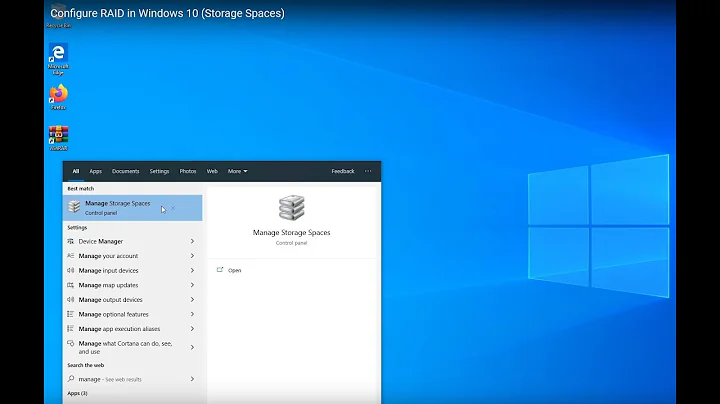Setting Up RAID During 13.04 Install
I'm not able to test these steps to be able to verify 100%.
I think the way you can accomplish it, is by booting from the Ubuntu 13.04 DVD, or USB flash drive, and choosing try Ubuntu. Once the desktop comes up, then just press Ctrl+Alt+T on your keyboard to open Terminal. When it opens, run the command(s) below:
sudo -i
This saves you from having to type 'sudo' in front of every command. Then, start 'cfdisk' with the device name of the first harddisk:
cfdisk /dev/sda
Install mdadm and configure the RAID array.
To complete the setup, and for more information, and detailed steps click here or here.
Source:ubuntu-software-raid
Related videos on Youtube
DogLover
Updated on September 18, 2022Comments
-
DogLover almost 2 years
I am attempting to install Ubuntu 13.04 Desktop on RAID 5, but I can't figure out how to do it.
I have read that it can be done during the install, though I haven't found a good explanation of how it is done. I saw something about using LVM and the 'physical volume for RAID' options, but I can't find the 'physical volume for RAID' in the list of options for the new partition.
I found this installation guide , but none of the RAID options can be found. Does anyone have a screen shot or something that might help me? Thanks in advance!
-
 Admin about 11 years
Admin about 11 years
-
-
DogLover about 11 yearsThe link talks about a RAID1. I was wanting to do a RAID5.
-
 belacqua about 11 years@DogLover I've added a second link to an older article covering mdadm and RAID 5.
belacqua about 11 years@DogLover I've added a second link to an older article covering mdadm and RAID 5.