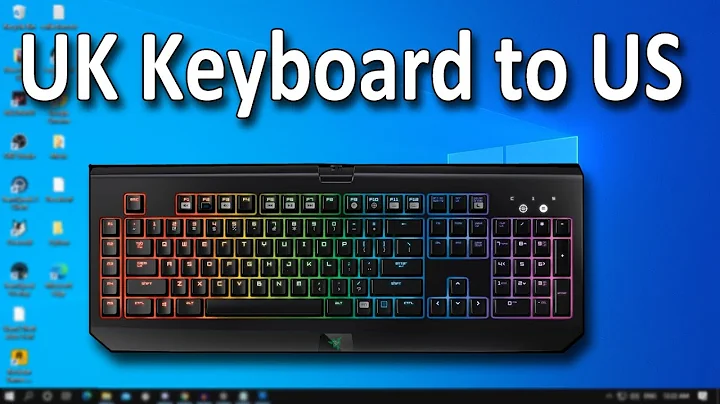UK extended keyboard layout
Solution 1
You can use MSKLC to create your own keyboard layouts.
I made eurokb with it, which you may find fits your needs. I share your loathing for non-alted dead keys.
Solution 2
If you press the backtick key followed by spacebar, the backtick will be inserted.
This is true also of any other accent key that functions as a dead key.
Related videos on Youtube
Jez
Long-time coder, with some interest in French and Philosophy. I sometimes hang out in the English Language & Usage chatroom. Check out my Firefox addons! :-)
Updated on September 17, 2022Comments
-
Jez almost 2 years
I have a bit of an arcane question about a specific keyboard layout. It's the Windows XP SP2+ keyboard layout that is called "United Kingdom Extended".
I love most of the layout, but there is one annoying thing: it turns backtick (`) into a 'dead key'. Why they made this decision I don't know, because every other dead key involves pressing AltGr along with it, i.e. if you don't press AltGr, the keyboard functions as before. I wish this behaviour applied to backtick as well, so to get a grave e, I'd press AltGr+`, then e.
Does anyone know how I can do this? Whether it's possible in Windows itself or whether it can be done using some other software?
-
Jez over 14 yearsYep, but it's still annoying that any key is a dead key, by default, at all. You should always need to press ctrl-alt to trigger a dead key.
-
Jez over 14 yearsThis is an excellent tool, thank you! I made an 'enhanced' UK extended layout which uses alt-ctrl-comma as the grave accent dead key, and restores the old backtick functionlaity. If anyone's interested, it's available at: game-point.net/misc/…