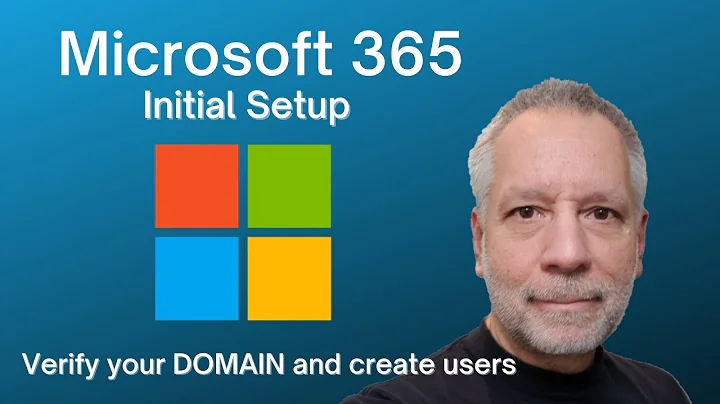Where can I find my office account email for office 365
If you don't remember your account information, it should be written in the downloaded software. If your software is already removed, try to get it back with system restore. If all fails, you still have your payment information to Microsoft. Contact MS and have them tell you what your access information is for Office 365.
If you're having troubles remembering accounts / passwords, I advise you to use something like KeePass 2. It's a free software that keeps an encrypted database in which you can store all your different accounts and passwords. If you're afraid of losing it, you can keep a copy of its db on cloud storage, external drive, etc.
Related videos on Youtube
Youss
Updated on September 18, 2022Comments
-
Youss over 1 year
I purchased office 365. In order to install on my computer I had to log in with email so I quickly made an email. The package I purchased allowed for install on five computers. But when I try to install on a different computer it asks me to give the email. The problem is I forgot what the email is.. There are options that can help out if one lost password but in this case it concerns email not password. My question: Where in office 365 can I find the email for which I did the first install?
-
Tog almost 10 yearsOpening 2013 Word, in the top RH corner is my account name and email. Is 365 similar?
-
 ᔕᖺᘎᕊ almost 10 yearsIt's strange that it doesn't do anything. Try rebooting again? That might work because you've probably tried to open Excel a lot of times as well - or, 'End Process' in Task Manager for all things Office related
ᔕᖺᘎᕊ almost 10 yearsIt's strange that it doesn't do anything. Try rebooting again? That might work because you've probably tried to open Excel a lot of times as well - or, 'End Process' in Task Manager for all things Office related -
Youss almost 10 years@shub I rebooted two times and two times with system repair. The first system repair failed and told me that there was something with my harddrive(c) but everything else works. So I "undid" the system repair and pc was rebooted again. Im pretty certain that notepad changed the file formats but I opened a lot of them and I cant trace back my steps in order to undo the damage.
-
 ᔕᖺᘎᕊ almost 10 yearsAnd there is no error message at all? not even a number? when opening any Office program?
ᔕᖺᘎᕊ almost 10 yearsAnd there is no error message at all? not even a number? when opening any Office program? -
Youss almost 10 years@shub This is the message: "We're sorry but Excel has run in to an error that is preventing it from working correctly. Excel will need to be closed as a result. Would you like us to repair now?" Then I click repair now and nothing happens.
-
 ᔕᖺᘎᕊ almost 10 yearsMake sure Excel is not in compatibility mode. right click excel.exe > properties > compatibility > uncheck the box on compatibility. Now open excel
ᔕᖺᘎᕊ almost 10 yearsMake sure Excel is not in compatibility mode. right click excel.exe > properties > compatibility > uncheck the box on compatibility. Now open excel -
 ᔕᖺᘎᕊ almost 10 yearsInstead of clicking repair when it asks you, try going to control panel, add or remove programs > office 365 excel (or similar) > repair. Or try safe mode
ᔕᖺᘎᕊ almost 10 yearsInstead of clicking repair when it asks you, try going to control panel, add or remove programs > office 365 excel (or similar) > repair. Or try safe mode -
 Kinnectus almost 10 yearsTry looking at this registry key to see if your Microsoft ID is there: HKEY_CURRENT_USER\Software\Microsoft\Office\15.0\Common\SignIn\SignInOptions
Kinnectus almost 10 yearsTry looking at this registry key to see if your Microsoft ID is there: HKEY_CURRENT_USER\Software\Microsoft\Office\15.0\Common\SignIn\SignInOptions
-
-
RGriffiths about 8 yearsWhere would it be 'written' in the downloaded software? I have the same problem.
-
rryanp almost 8 years@RGriffiths--any chance you figured out how to look it up? I subscribed to Office 365 a year ago and have no idea what MS id I used.
-
Jakke almost 8 yearsI don't have access to O365 products anymore so I can't say for sure, but if you go to the menu File > Info (or thereabout in the menu) you should see the license information of the product.