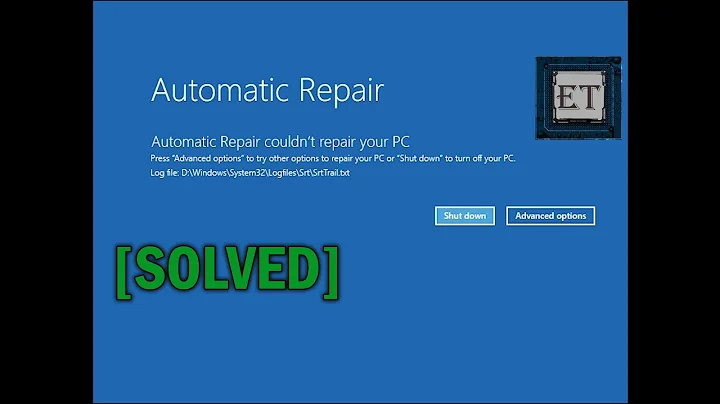Windows 10 automatic repair disk metadata test error 0x32
Turns out the error code is a generic "The request is not supported." Real helpful, I know. sigh…
Related videos on Youtube
ThatsJustCheesy
Updated on September 18, 2022Comments
-
ThatsJustCheesy over 1 year
I'm not a Windows person, so please bear with me…
My grandparents' computer shut off during the night. Might have been a power flicker, don't know for sure (the other end of the city was having power issues, so we may have flickered for a moment). We leave it on during the night and have done so for years now, because it has issues booting (basically, you have to turn it on, turn it off, then turn it on again and hope for the best—it's had these problems for many, many years, and they were only made worse with my grandmother's accidental "agreement" to upgrade to Win10—love ya, Microsoft ;).
When my grandmother attempted to power it on this morning, it booted to a screen that said "Preparing Automatic Repair" or some such, and then defaulted to a screen that says "Automatic Repair Failed. The log file is at X:\yyy\zzz…". It now does this every time it manages to boot past the Windows logo (it's typical of this computer to require multiple restarts, as previously explained). I opened that log file with command prompt and the only automatic test without an error code of
0x0was the following:Name: Disk metadata test Result: Completed successfully. Error code = 0x32 Time taken: 15 msI'd love to do research on what that code means, but I haven't used a Windows computer seriously or on a daily basis since I was 11, so suffice it to say, I haven't much of a clue where to look for these sorts of things. Could someone please enlighten me as to what error code
0x32means for the disk metadata test? Thank you tremendously.-
Ramhound over 6 yearsSounds like the storage device has been in a state it could have failed at any point
-
ThatsJustCheesy over 6 years@Ramhound Well, the "Disk data test" (or something or other… I don't have the file in front of me anymore) came back with code
0x0(which I can assume means "everything went fine"). Would you still think that this is the case? If so, could you elaborate slightly as to why? Thank you. -
Ramhound over 6 yearsYour system shouldn't require multiple attempts to boot, that indicates a storage device problem, the fact Windows was unable to perform the repair indicates the system corruption was sever.
-
ThatsJustCheesy over 6 years@Ramhound Thanks for your input. My dad, who is no longer with us, got this computer for his parents (my grandparents) and was aware of some boot issues in its first couple years (e.g. he disabled the "Sleep" menu option in Windows 7 because it messed something up really bad). He was really good with computer-related stuff, so if he had no concerns then (and the "multiple attempts to boot" thing only started when Win10 was installed), I'm less likely to attribute it to imminent disk failure. It's had these random funny boot issues for years with no other problems. cont...
-
ThatsJustCheesy over 6 years…cont I ran a disk check a couple hours ago with the
chkdskcommand-line program, and it found no errors. I'm also running some diagnostics through the "Utility Partition" right now. If you're still reading, I very much appreciate your help. Do you know where I could find the meaning of the error code in the question? I think it's the root of my problem (none of the other checks came out unusual). -
Ramhound over 6 years"Do you know where I could find the meaning of the error code in the question?" - It is a generic error
-
ThatsJustCheesy over 6 years"The request is not supported." Oh, fantastic. Thank you kindly anyway. I'm probably going to try side-booting a Linux distro for the time being and eventually do the Windows reinstall thing.
-
ThatsJustCheesy over 6 yearsFor anyone wondering in the future, I found out that Windows was nice enough to create an automatic backup the day before it blew up, so I was able to simply restore that from the system recovery screen. And just when you were about to swim away from Windows… Microsoft fished you back onto the boat. sigh… :)
-
-
ThatsJustCheesy over 6 yearsFor anyone wondering in the future, I found out that Windows was nice enough to create an automatic backup the day before it blew up, so I was able to simply restore that from the system recovery screen. And just when you were about to swim away from Windows… Microsoft fished you back onto the boat. sigh… :)