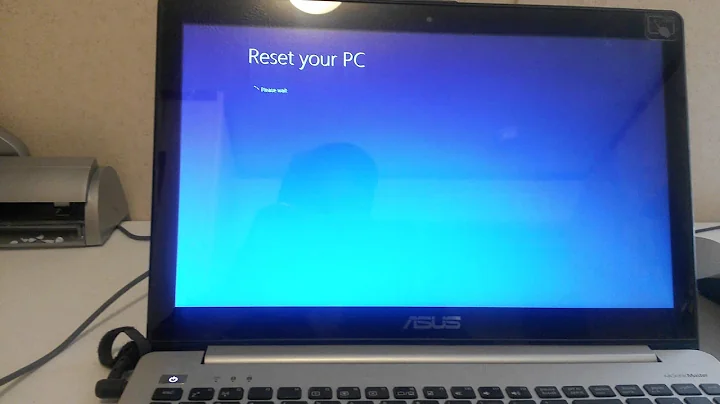Windows 8 locked because the password were lost, how can I change it without needing to reinstall it?
Solution 1
Checkout Hirens bootdisk. http://www.hiren.info/pages/bootcd
I've made several custom bootdisks for various troubleshooting situations. There are a variety of password reset utilities you can use along with a plethora of other useful utilities.
Solution 2
Boot to a live cd, navigate to c:\windows\system32\, rename osk.exe to osk1.exe, rename cmd.exe to osk.exe, boot to windows and use utility manager menu in the lower left to launch on screen keyboard, this actually gives you a command prompt. Type compmgmt.msc at the prompt and then in users and groups make any changes you wish. Do not forget to rename the files back
Related videos on Youtube
Comments
-
 Diogo over 1 year
Diogo over 1 yearI installed Windows 8 on my mother's notebook, she typed a new password for her and she lost it, she can't remember what she typed and no notes about it were made(my fault), now her Windows 8 installation just keep locked on logon/password screen.
How can I change the Windows 8 password for her account, reset the password or recovery the password without needing to reinstall entire Windows 8?
Could I just create another new account on the same computer from the safe mode or something like this?
PS: No live account was related to her Windows 8 account as far no account was registered on Windows 8 Store.
-
Ramhound over 11 yearsUnless you created a recovery password disk then your at the mercy of third-party solutions. You should be able to log into the built-in Administrator account and change the password to the local account that way. You at the very least will have more options. Sadly I forget if the Administrator account is enabled or disabled by default. The answer from week in this question seems like the best solution: superuser.com/questions/515023/…
-
nikhil over 11 yearsYou could log into the computer with your windows live account I think. Not sure though. This is an awesome tool pogostick.net/~pnh/ntpasswd but I've only tested it upto windows 7. Take a crack at it. All the best.
-
Ramhound over 11 years@nikhil - The author clearly indicates that a Microsoft Account was NOT setup. Furthermore that would only allow the user to log into their Microsoft Account account not the local account. I have not fully tested if the profiles are seperate or not been meaning to do that.
-
nikhil over 11 yearsOk I said I wasn't sure and I stand corrected. Thanks, he/she can try the other solution.
-
user1974470 over 11 yearsI followed the instructions in this video. It is simplier and cleaner ;-) youtube.com/watch?v=Z2-NK3EyigU
-
-
 Canadian Luke over 11 yearsWhilst this may theoretically answer the question, it would be preferable to include the essential parts of the answer here, and provide the link for reference.
Canadian Luke over 11 yearsWhilst this may theoretically answer the question, it would be preferable to include the essential parts of the answer here, and provide the link for reference. -
TweakFix over 11 yearsYou are right, I'm sorry.
![Reset Windows 8 /8.1 Password: How to Reset - Recover Forgotten Windows Password [Tutorial]](https://i.ytimg.com/vi/lHJkXdqZgJY/hq720.jpg?sqp=-oaymwEcCNAFEJQDSFXyq4qpAw4IARUAAIhCGAFwAcABBg==&rs=AOn4CLBE6xxEfTVeYi-QbBaivKxvhnnE4A)