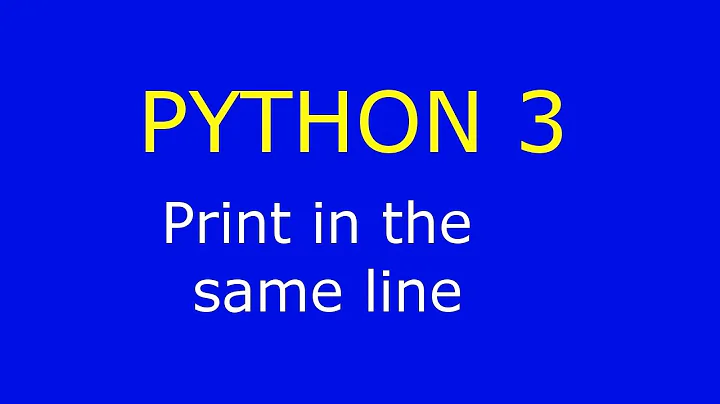How can I print multiline output on the same line?
Solution 1
You can remove all occurrences of characters from a given set with tr -d. To remove the newline character use:
tr -d '\n'
As always you can use input and output redirection and pipes to read from or write to files and other processes.
If you want to keep the last newline you can simply add it back with echo or printf '\n', e. g.:
cat file1 file2... | { tr -d '\n'; echo; } > output.txt
Solution 2
Many ways. To illustrate, I have saved your example in file:
$ cat file | tr -d '\n'
abcdefqwerty$
$ cat file | perl -pe 's/\n//'
abcdefqwerty$
That removes all newline characters, including the last one though. You might instead want to do:
$ printf "%s\n" "$(cat file | perl -pe 's/\n//')"
abcdefqwerty
$ printf "%s\n" "$(cat file | tr -d '\n')"
abcdefqwerty
Solution 3
You can pipe your multiline output through awk
awk '{printf "%s",$0} END {print ""}'
or use sed:
sed ':a;N;$!ba;s/\n//g'
Example run
$ echo -e "1\n2\n3\n4" | awk '{printf "%s",$0} END {print ""}'
1234
$ echo -e "1\n2\n3\n4" | sed ':a;N;$!ba;s/\n//g'
1234
Further reading: remove line break using AWK · serverfault.SE
Solution 4
Also your_command | paste -sd '' which preserves the trailing newline.
Solution 5
This answer has a solution to the problem you are trying to create: Why does bash remove \n in $(cat file)?
If you type cat myfile.txt you will see:
abc
def
ghi
But if you type echo $(cat myfile.txt) you will see:
abc def ghi
Note this method inserts a space where separate new lines used to be. This makes the output easier to read but doesn't strictly adhere to your question scope.
Related videos on Youtube
Shrinidhi Kulkarni
A 24 year old devops engineer who loves tech,bash and systems. https://shrinidhi.surge.sh/
Updated on September 18, 2022Comments
-
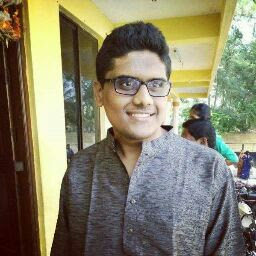 Shrinidhi Kulkarni over 1 year
Shrinidhi Kulkarni over 1 yearIs there a method to print multi-line output (single output) on the same line?
For example, if the output is:
abc def qwertyIs it possible to print:
abcdefqwerty -
 Sergiy Kolodyazhnyy about 6 years
Sergiy Kolodyazhnyy about 6 yearsperl -wpe 'chomp; END { print "\n" }is same process, minor advantage over adding trailing echo -
 Sergiy Kolodyazhnyy almost 6 yearsI think the
Sergiy Kolodyazhnyy almost 6 yearsI think theprintf+cat+perlcombo is much better handled viaperl -pe 's/\n//;END{printf "\n"}' input.txtSingle process, no command-substitution and messing with quotes, and no UUOC. Perhaps. -
element11 over 3 yearsFor those that want to keep a space between each line, you can use
tr '\n' ' '