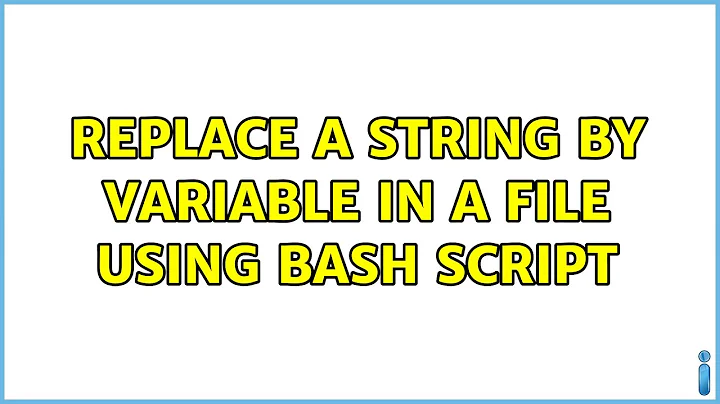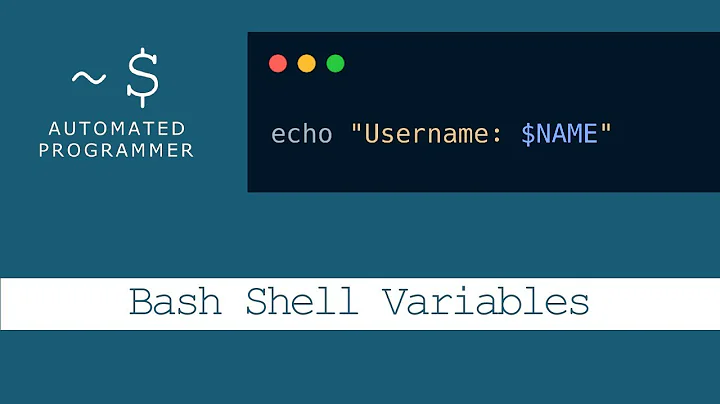replace a string by variable in a file using bash script
Solution 1
AWK can search and replace text as well, so there is no need to use grep or sed. The code bellow extracts substring from second column (webN), increments N, and substitutes second field with webN+1
$ cat testInput.txt
project web0
other
project web1
$ awk '/web/{ num=substr($2,4)+1;$2="web"num };1' testInput.txt
project web1
other
project web2
This will print edited file on screen. You can save that to another file like so awk [rest of code here] > fileName.txt and replace original with new using mv fileName.txt oldFile.txt
Solution 2
Using Perl:
perl -pe 's/\bweb\K[0-9]+\b/$&+1/ge' file
To edit the file in place, add the -i option:
perl -i -pe 's/\bweb\K[0-9]+\b/$&+1/ge' file
-p: causes Perl to assume the following loop around your program, which makes it iterate over filename arguments somewhat like sed:LINE: while (<>) { ... # your program goes here } continue { print or die "-p destination: $!\n"; }-e: may be used to enter one line of program.s/\bweb\K[0-9]+\b/$&+1/ge: matches anywebstring preceded by a word boundary, discards the match and matches one or more digits followed by a word boundary, replacing the match with the equivalent number increased by 1.
% cat file
project web0
project web1
project web2
% perl -pe 's/\bweb\K[0-9]+\b/$&+1/ge' file
project web1
project web2
project web3
Solution 3
Thanks guys, I tried this code and that worked fine for me,
#!/bin/bash
DPATH="/root/test.txt"
k=$(grep 'web' $DPATH | awk '{print $2}') # web ends by a number#
i=$(grep 'web' $DPATH | awk '{print $2}'| cut -c3)
m=$((i+1))
n="web$m"
sed -i -e 's/'"$k"'/'"$n"'/g' $DPATH
Related videos on Youtube
Adam
Updated on September 18, 2022Comments
-
Adam over 1 year
through bash script, I am trying to find a value-number- from a text in a file, then make a new variable then replace it with a string in that file for example. in a file in /root/test.txt , i have a string web1 i need to cut the number "1", and increase it by 1 so it will be 2 then replace web1 by web2 that is what i did so far any idea how to make it works ?
#!/bin/bash m=grep 'web' /root/test.txt | awk '{print $2}' i= $m | cut -c3 i=i+1 n='web$i' $ sed -i 's/$m/$n/g' /root/test.txtSample input:
project web0Sample output:
project web1-
 kos about 8 yearsPlease post a sample input and a sample output.
kos about 8 yearsPlease post a sample input and a sample output. -
Adam about 8 yearsInput In second line in the file test.txt project web0 output: project web1
-
 kos about 8 yearsWe'll need to take a look at the input file in order to be able to tell you how to extract the information you want; also personally I'm not really understanding how the output should look like, so an example would help.
kos about 8 yearsWe'll need to take a look at the input file in order to be able to tell you how to extract the information you want; also personally I'm not really understanding how the output should look like, so an example would help. -
steeldriver about 8 yearsThe most fundamental issue with your approach so far is that shell variables are not expanded when inside single quotes. However you could do it much cleaner in perl since it can handle arithmetic expressions right in the replacement pattern.
-
 kos about 8 yearsI didn't notice you edit to your comment. I've added the sample input and sample output you provided to the question. That is easily doable with Perl, but does any instance of
kos about 8 yearsI didn't notice you edit to your comment. I've added the sample input and sample output you provided to the question. That is easily doable with Perl, but does any instance ofwebNhave to be replaced withwebN+1or are there other constraints? -
Adam about 8 yearsYes exactly, I need the script to find the string "webN" in a file and replace it by "webN+1" everytime i run the script
-
 Sergiy Kolodyazhnyy about 8 yearsThis could be done with AWK alone, no need for other scripts. Are
Sergiy Kolodyazhnyy about 8 yearsThis could be done with AWK alone, no need for other scripts. ArewebNparts always on the second column ? -
Adam about 8 yearsyes it is in the second line, second word !
-
-
 Sergiy Kolodyazhnyy about 8 yearsBeaten me by a minute :p +1
Sergiy Kolodyazhnyy about 8 yearsBeaten me by a minute :p +1