How do you get Word 2010 to spell check inside tables?
39,948
Solution 1
"Under the 'Review' tab at the top of the screen click on 'Set Language'. When the window appears click 'Default' and the 'Ok'. This will reset the options and allow word to proof again"
This one worked for me!
Cheers
Solution 2
Try selecting your entire table, then click the Language button in the statusbar and make sure that "Do not check spelling and grammar" is not checked.
Related videos on Youtube
Author by
JP8
Updated on September 18, 2022Comments
-
JP8 over 1 year
Microsoft Word doesn't even recognize misspelled words when I have "check spelling as you type" boxed checks in the proofing options. I've even purposely misspelled words inside tables and they don't show as misspelled.
-
 Admin almost 13 yearsi can't reproduce this behavior. When i type into tables, it checks the spelling. Do you have an example to show us ?
Admin almost 13 yearsi can't reproduce this behavior. When i type into tables, it checks the spelling. Do you have an example to show us ? -
 Admin over 9 yearsTake a look at this related question: superuser.com/questions/130379/…
Admin over 9 yearsTake a look at this related question: superuser.com/questions/130379/…
-
-
JP8 almost 13 yearsThat works for just one table, but my document has multiple tables, over 100. So I'd have to select each table? That's not very efficient.
-
 Admin over 12 yearsIt worked for me on multiple tables. I needed to set the language to English from the language tab and uncheck the "Do not check spelling and grammar". It was a bit of a pain, but it worked.
Admin over 12 yearsIt worked for me on multiple tables. I needed to set the language to English from the language tab and uncheck the "Do not check spelling and grammar". It was a bit of a pain, but it worked. -
Máté Juhász almost 9 yearsthat would be probably a solution for a problem when all words are highlighted as wrong, I don't think here the problem is wrong language selection.


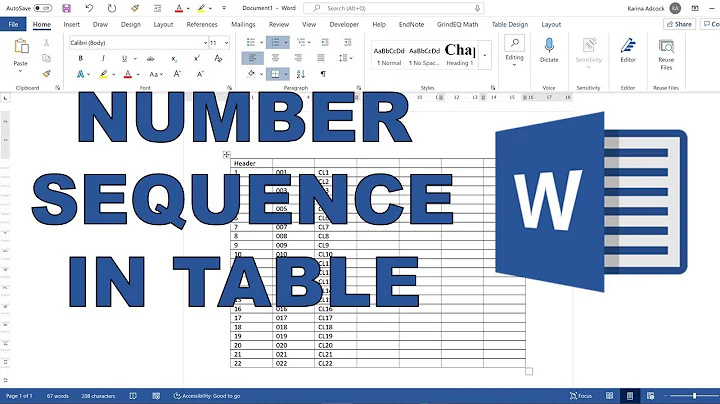
![How to Fix the Spell Check Not Working in Word [ 4 Easy Ways ]](https://i.ytimg.com/vi/3Z0LWZZgPHw/hq720.jpg?sqp=-oaymwEcCNAFEJQDSFXyq4qpAw4IARUAAIhCGAFwAcABBg==&rs=AOn4CLC_kuubmVXF3dvxUqhUbJg7QYagUw)
