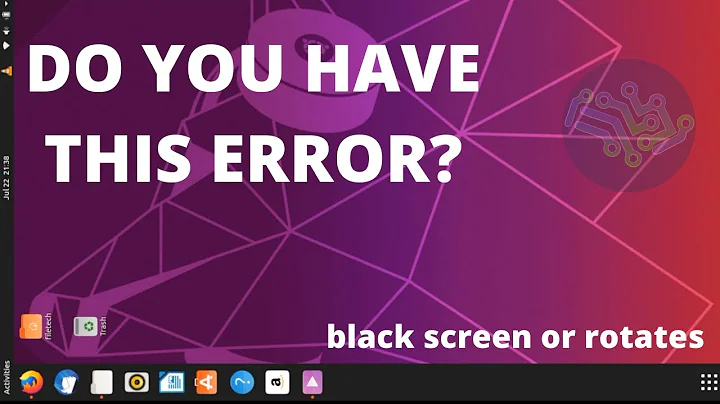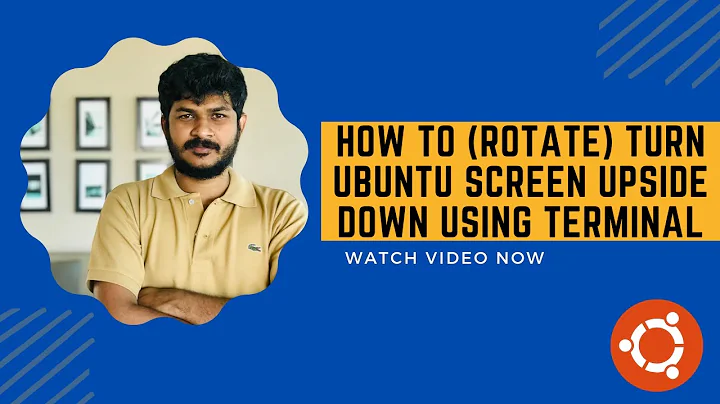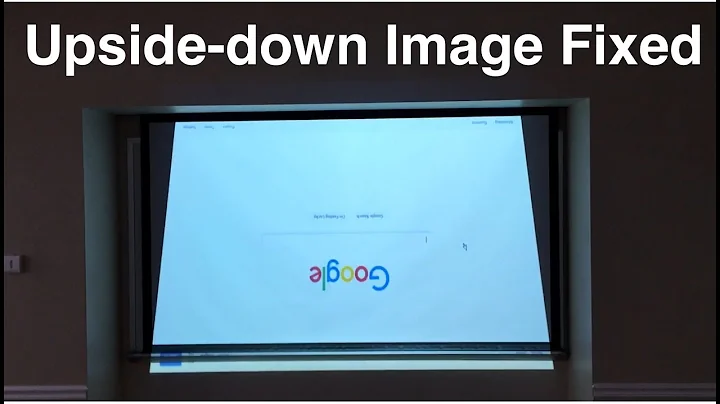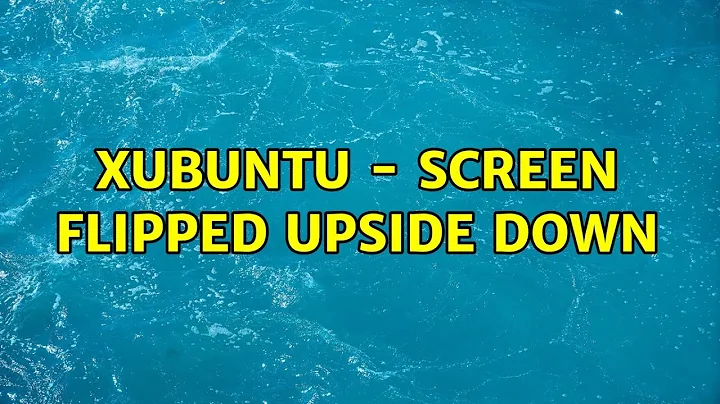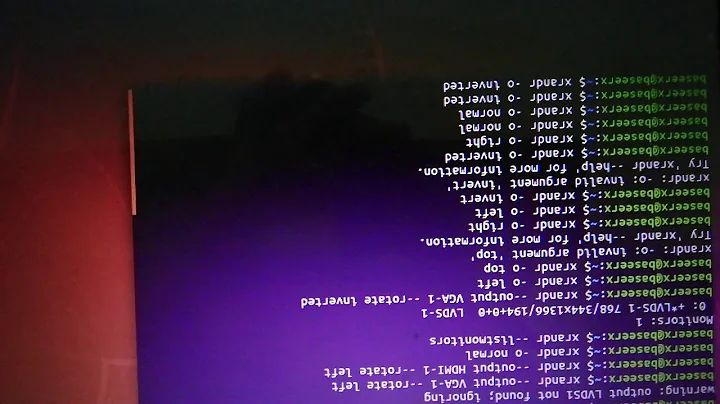Xubuntu - screen flipped upside down
21,031
Solution 1
Somehow, the screen settings (xrandr) must have changed to "inverted" while you were trying to fix things.
You can fix it by running the command:
xrandr --output <screen_name> --rotate normal
or, (easyer) by simply loging out and back in :)
Solution 2
Even easier : xrandr -o normal
Related videos on Youtube
Author by
Basel Shishani
Updated on September 18, 2022Comments
-
Basel Shishani over 1 year
I was trying to fix a different problem when suddenly my screen switched upside down - rotated 180 degrees. How can I fix this. I'm on Xubuntu 14.10 and a Dell Latitude e6420.
-
 Jacob Vlijm over 9 yearsDid you use
Jacob Vlijm over 9 yearsDid you usexrandrin your attempt to fix? Try:xrandr --output <screen_name> --rotate normalif so, but you will have to find out your screen name from the commandxrandr, look for "connected". (And you will probably hurt your neck doing so ;)) -
Basel Shishani over 9 yearsjust
xrandr -o normalfixed it for me. No I haven't used this command before, I must've hit some hot key?! -
Basel Shishani over 9 yearsGo for it. I don't know what has happened, but I was playing with screen resolutions trying to fix screen getting out of bounds; (where virtual display is larger than physical display). Again having occurred by inadvertently hitting some wrong key combo!
-
-
Caterpillaraoz about 2 years(-: ʇxǝʇ pǝddᴉlɟ ǝɥʇ ǝʇsɐd-ʎdoɔ ʇ,uop ʎlsnoᴉʌqO lɐɯɹou o- ɹpuɐɹx :ǝɔuǝɹǝɟǝɹ ǝɹnʇnɟ ɹoℲ